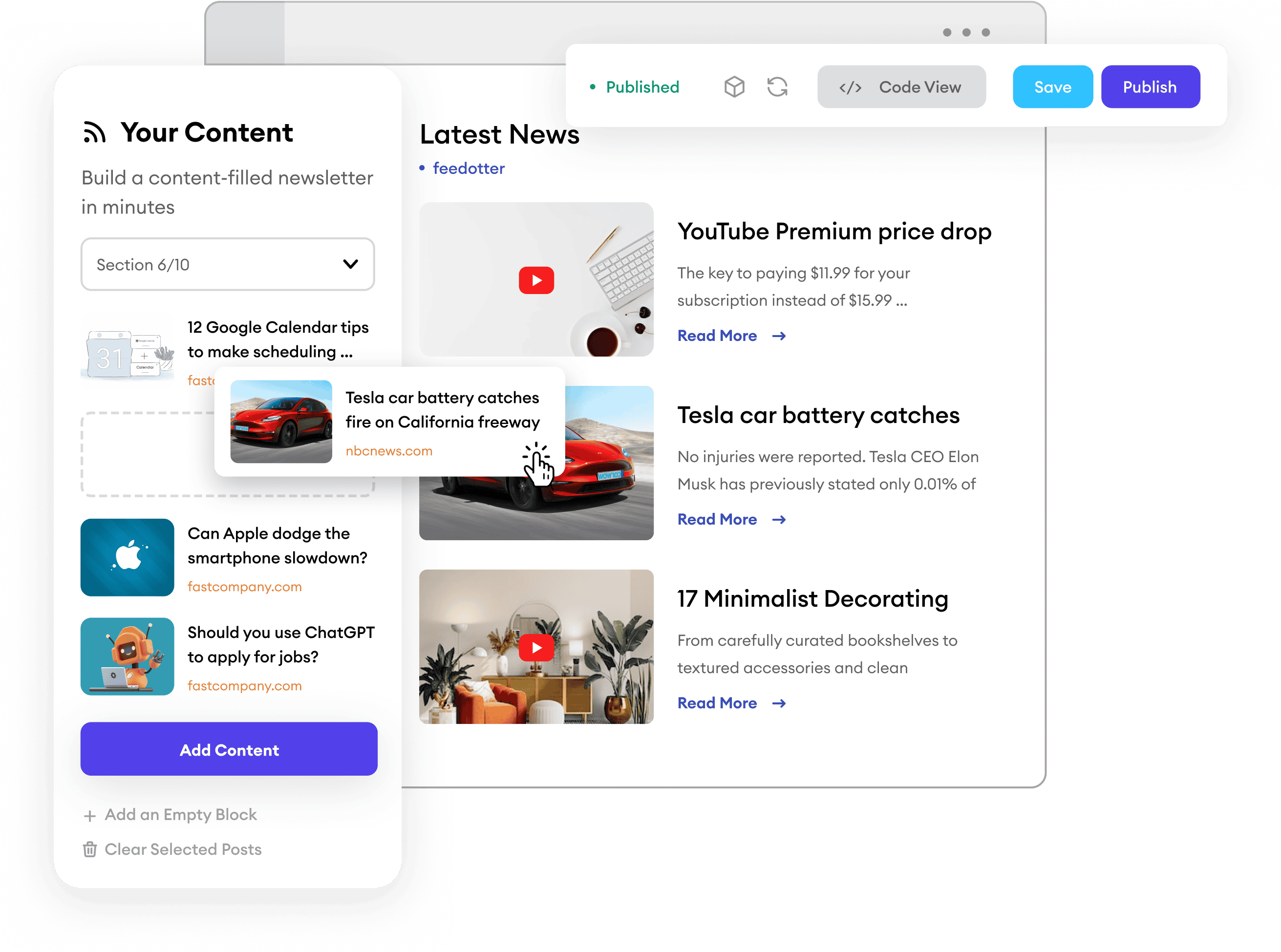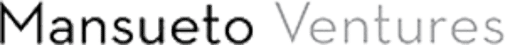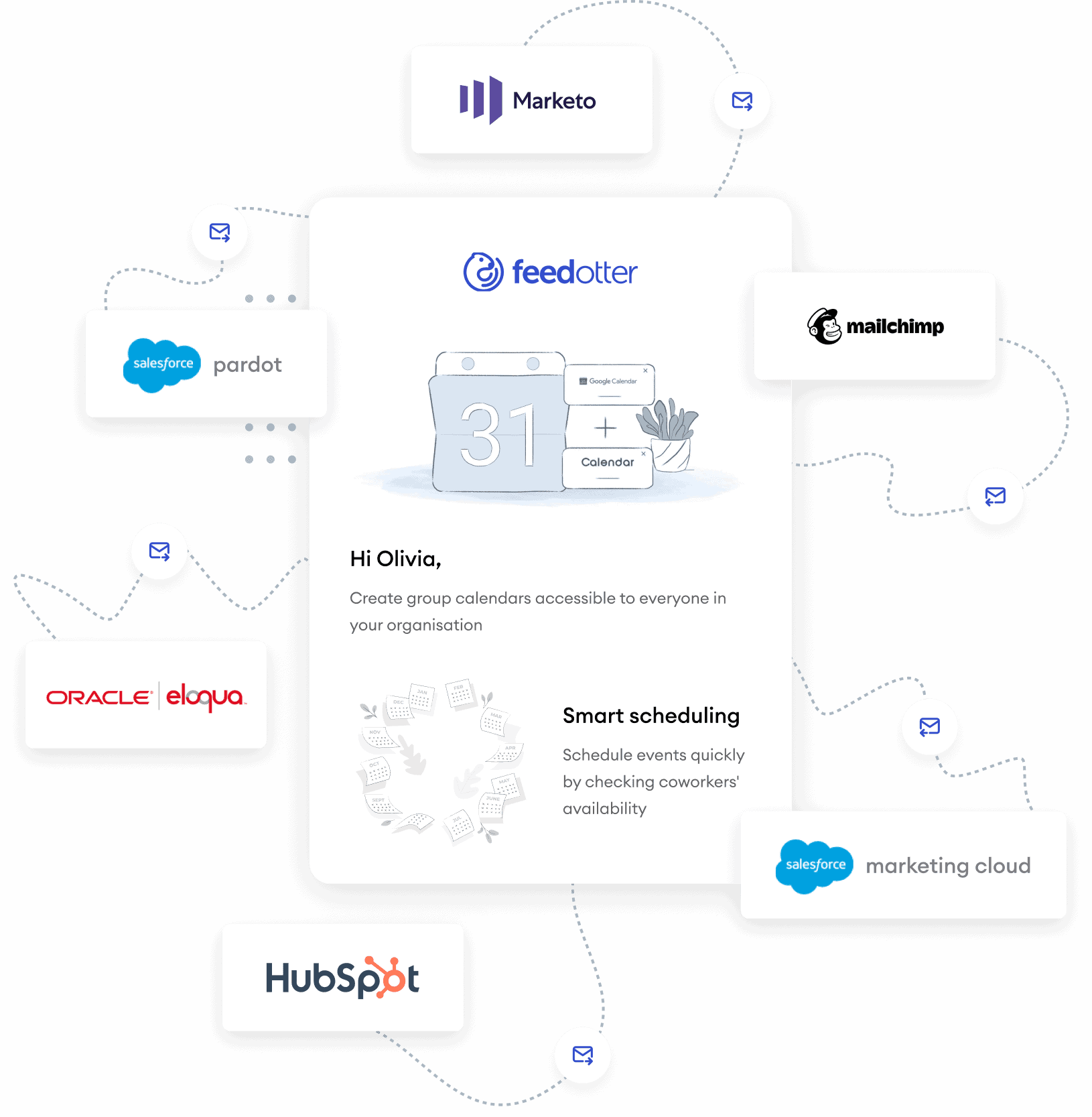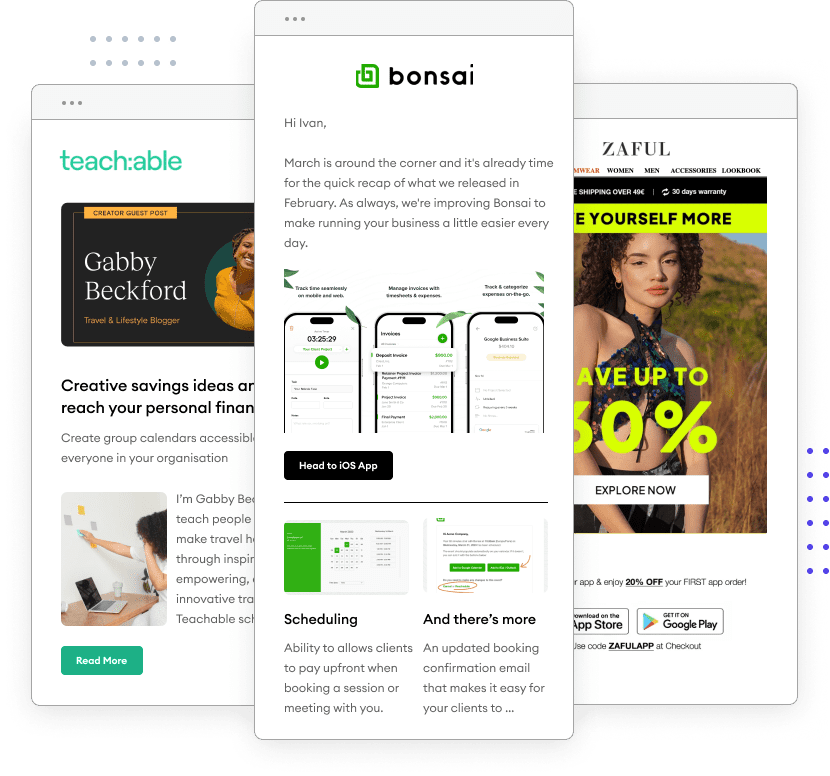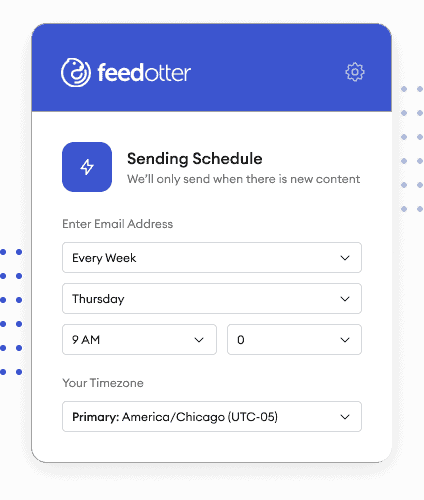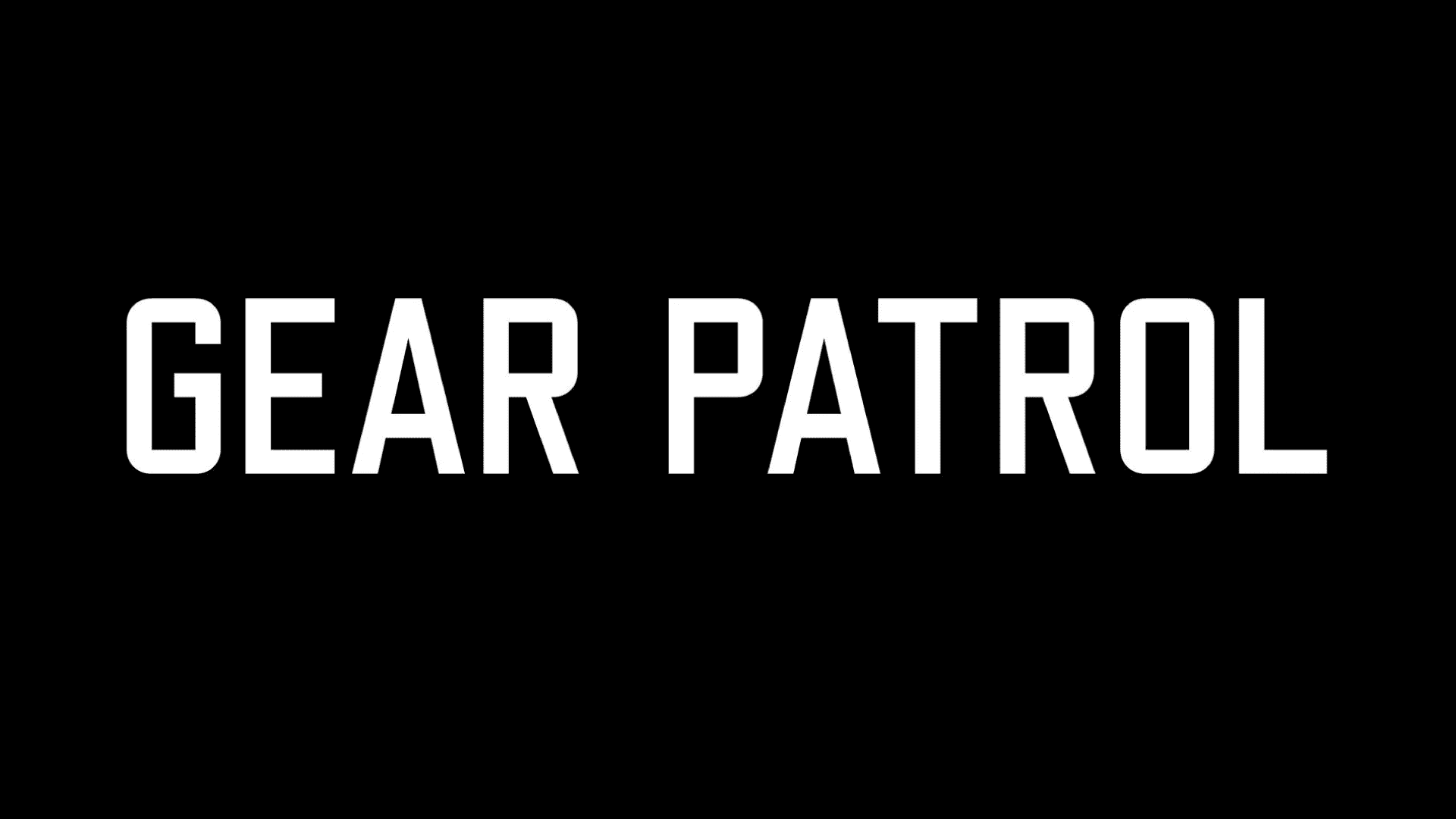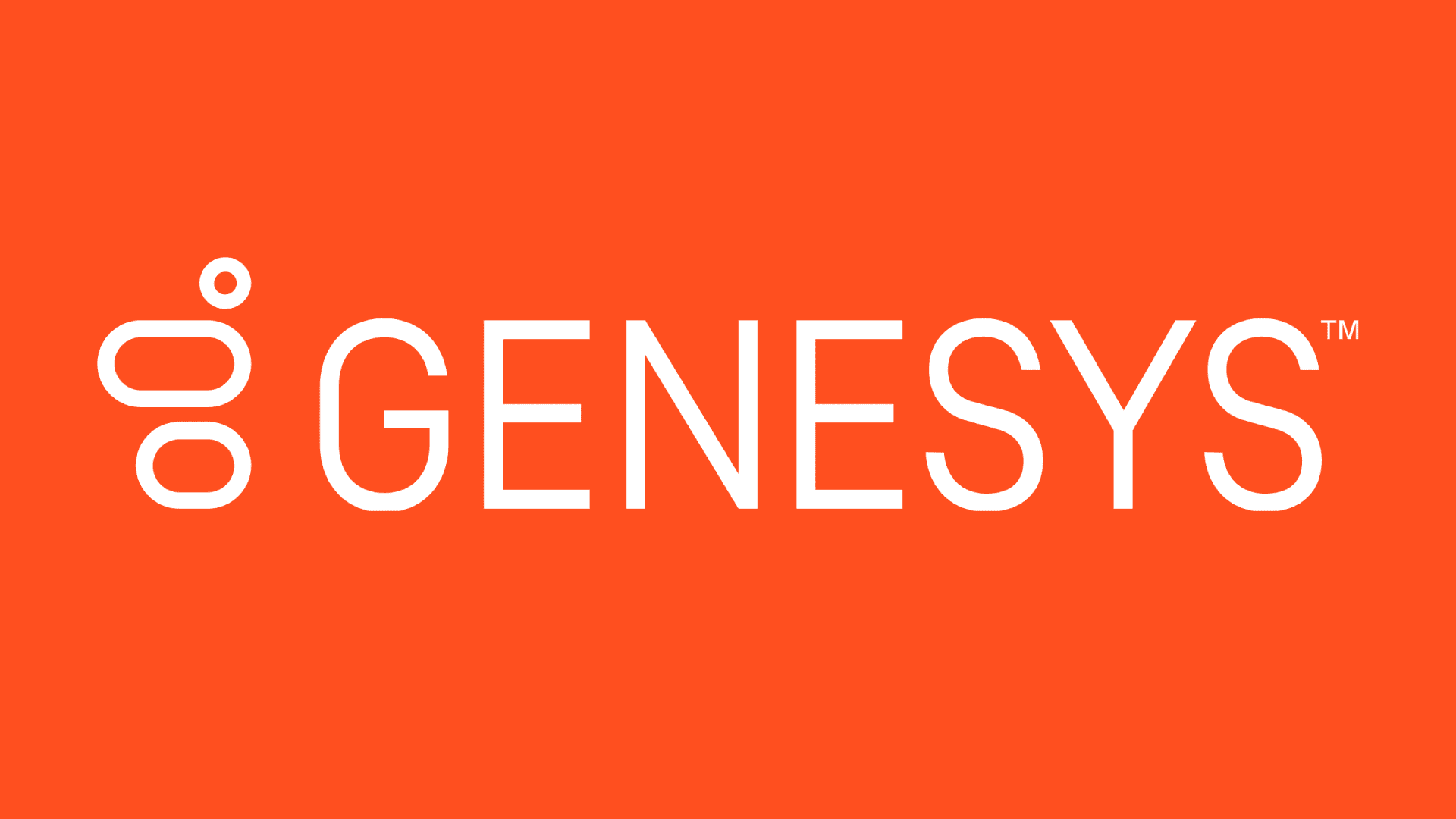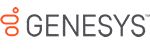Gear Patrol
Founded in 2007, Gear Patrol is the definitive buying guide for enthusiasts. Our independent experts test the best in cars, tech, home, outdoors, style and watches. We combine hands-on testing, decades of experience and original photography to craft reports, reviews and guides. Why? Because we believe everyone deserves the best product.
Read Case Study