This post is going to serve as the cornerstone for several upcoming how-to blog posts. In this article, I will walk you through the task of creating a new blog subscriber campaign in Pardot. If you are experienced with Pardot, feel free to skip ahead to Part 2. If you are unfamiliar with Pardot or creating blog subscriber campaigns, please read Part 1.
Part 1: Why and When You Should Create Blog Subscriber Campaigns
One of the most important aspects of any marketing automation software such as Pardot is the ability to keep things organized. While this post may seem like common sense, it is vitally important that you create campaigns for each blog subscriber campaign when building a new marketing initiative within Pardot. The primary reason is so that you have easy access to reporting.
Pardot makes it very easy to see how many leads a particular marketing tactic is creating and if those leads are turning into sales. You can view this via the Pardot Campaign Overview and Cohort Reports, respectively.
Count yourself lucky Pardot users — finding these metrics is not so easy in other marketing automation software products.
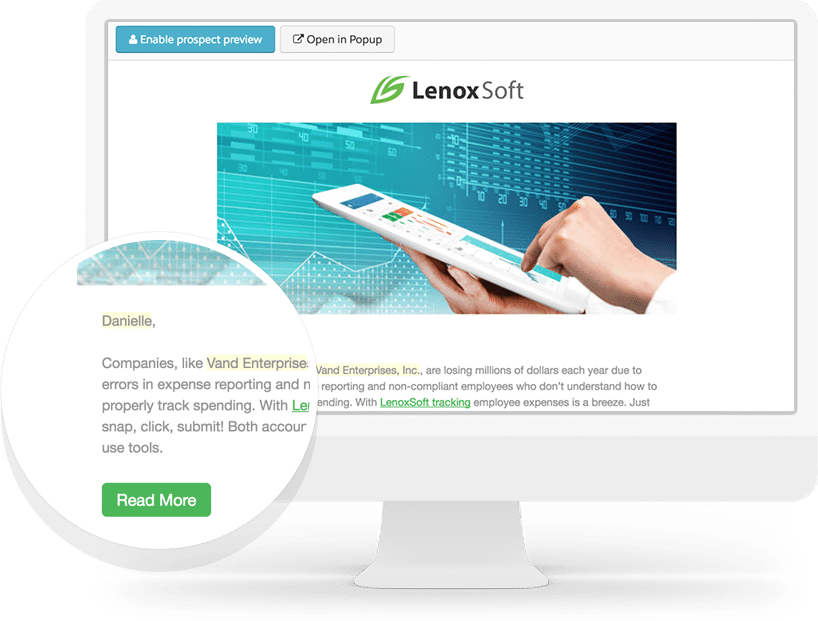
As a marketer or marketing manager, these two numbers are the bare minimum for evaluating your work, and creating campaigns in Pardot for each initiative makes this fairly straightforward.
So why and when should you create a new blog subscriber campaign in Pardot? A perfect example is the following marketing strategy and idea:
“I want to capture more subscribers on the side of my company blog.”
When your marketing initiative is said aloud or written down and starts with “I want,” it should be a campaign. Other great campaign examples from my experience are:
- “I want to create a series of webinars.”
- “I want to create an online conference.”
- “I want to create a landing page to catch leads from a paid email blast.”
- “I want to capture leads from my website.”
Another great way to think about it is in terms of reporting or metrics such as:
- “I want to see how many leads my lead forms create.”
- “I want to know if my paid email sponsorship created leads and did those leads convert.”
Now, let’s get to work creating a new Pardot campaign to solve the “I want to capture more subscribers on the side of my company blog” project.
Part 2: How to Create a Blog Subscriber Campaign in Pardot
Creating a blog subscriber campaign in Pardot is relatively easy. You can do it by following these two steps:
- In Pardot, navigate to Marketing > Campaigns
- Click the Add Campaign button.
I have named my campaign “Blog Subscribers.” The purpose of this campaign will allow me to see how many blog visitors choose to opt-in to my marketing database and track their journey to see how many blog subscribers ultimately end up with closed-won opportunities.
I have also created a new Folder titled “Blog Subscribers” as well. I created a new folder for each campaign so that I have a container to hold any additional marketing assets my campaign may need. In this example, you will likely end up with a form, an email or two, and a list, so a folder is a nice way to keep those assets grouped.
I personally have not found the need to use Tags to date. However, if you use them, please feel free to share how or why in the comments.
To finish the process, click Create Campaign to save your new blog subscriber campaign.
Now that your campaign is set up, you are ready to build out the rest of your blog subscriber campaign and program. Good luck!