Marketo Engage users often take on multiple roles throughout the day, from creating content to managing emails to editing code. It’s a collection of tasks that can quickly become overwhelming and take enormous amounts of time from your workday.
That’s why we created a roundup of the top five tools you can leverage to help streamline email creation and boost efficiency.
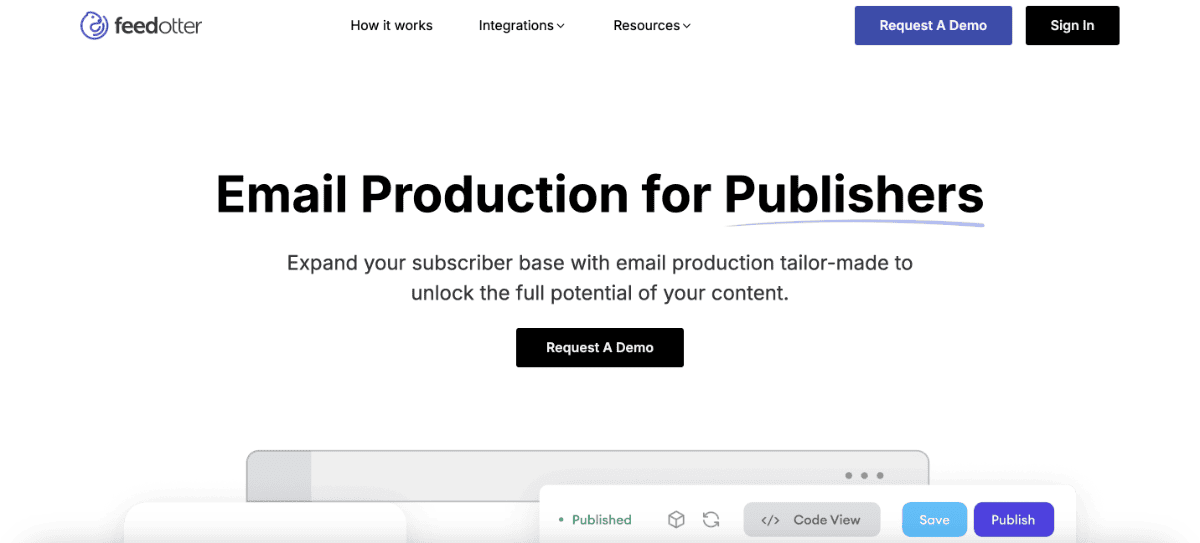
FeedOtter helps to automate email curation and sending tasks for high-volume publishers who use Marketo Engage, and offers a flexible suite of solutions to make your workday easier.
Want to fully automate a blog digest-style newsletter (a la Substack)? FeedOtter’s advanced scheduling options give you complete control over setting up and sending your emails.
It also automatically curates content for you across your channels, whether that’s YouTube, TikTok, podcasts, Google sheets, etc., allowing your team to quickly add content to your emails with a single click. (FeedOtter even takes care of pulling the right images and auto-formatting it all to fit your email template.)
Since FeedOtter natively integrates with Marketo Engage, you’re able to create and hit “send” on your emails in FeedOtter…while the email itself is sent through Marketo.
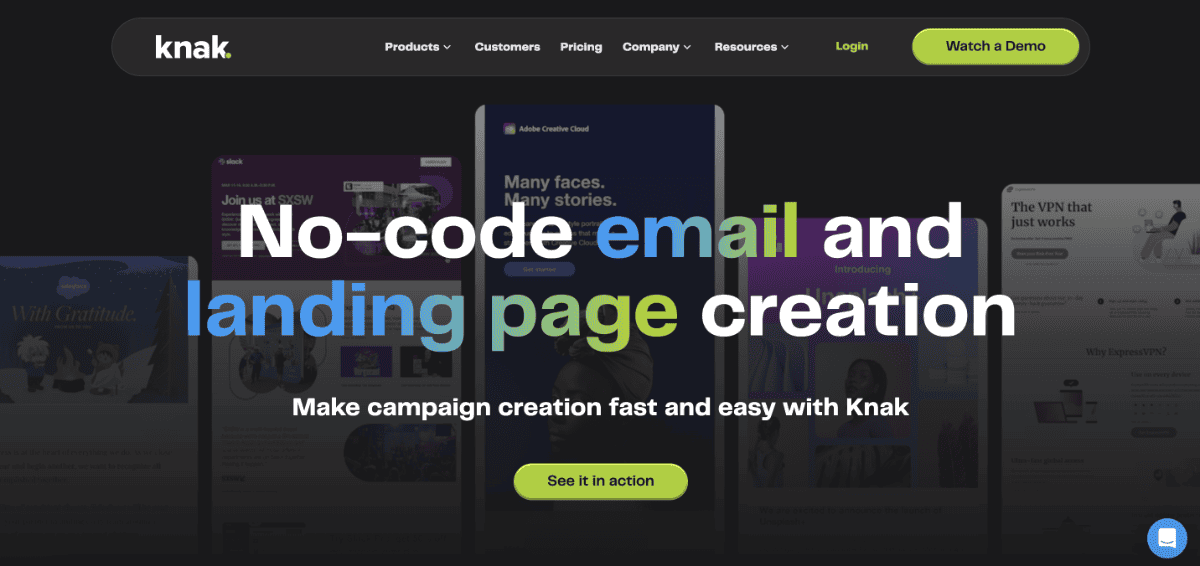
When you think about content marketing tools for Marketo, one for email and landing page templates are pretty high on the list. Knak. is a great option if you’re looking for Marketo-specific email templates, which are designed to be able to sync directly into your Marketo account.
All Knak. templates are responsive and their users boast about the site’s ease of use and dramatic effects on conversions and user experience. If you’re not an HTML expert and tired of trying to mess with code, this might be a great option for you.
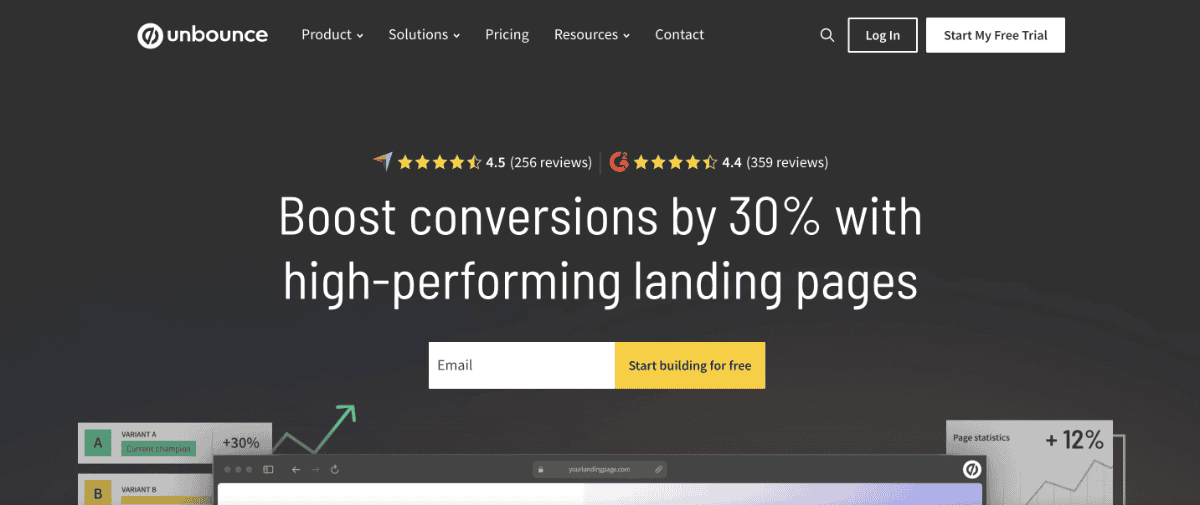
Since Marketo’s landing pages can be a bit clunky and hard to use efficiently, Unbounce is another great option for building, publishing, and testing landing pages.
Unbounce gives you the ability to test everything from headlines to form field locations and more, with landing page templates that are already mobile friendly and work with any device that your website visitors might be using. (Alternatively, you do have the option to create an entirely different version for mobile. This allows you to truly customize your user’s experience based on what device they’re using.)
It’s vital for content marketers to have highly measurable pages for large content items such as ebooks and Unbounce gives you just that.
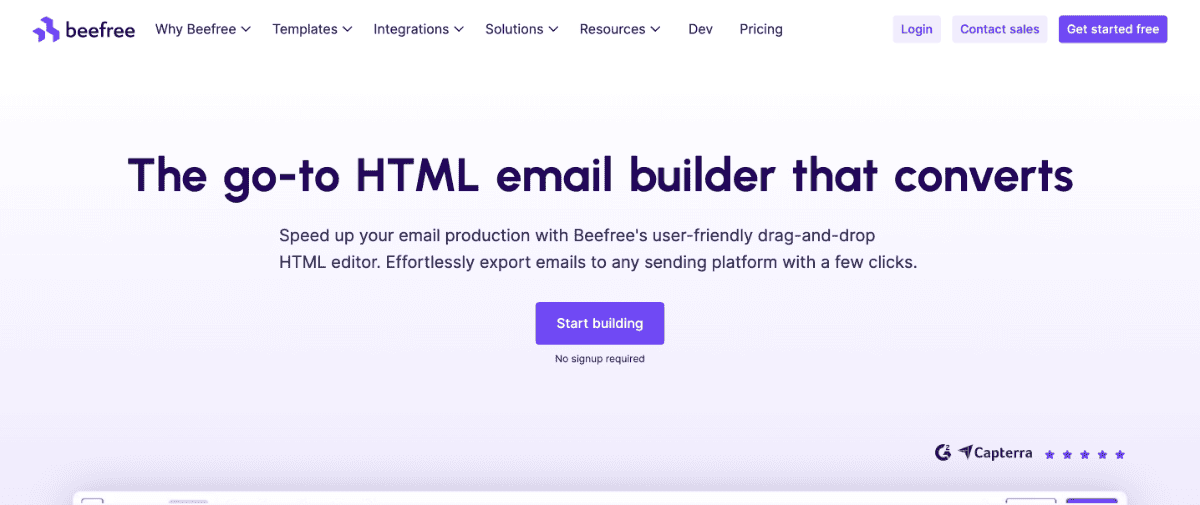
BeeFree is another great, user-friendly email editor and an obvious replacement for the sometimes challenging-to-use Marketo email editor. The one downside to using BeeFree is that they lack a native integrate with Marketo Engage, which means that you’ll have to export the code yourself. Even with this additional manual step, building an email with BeeFree is typically much faster than coding one by hand inside Marketo.
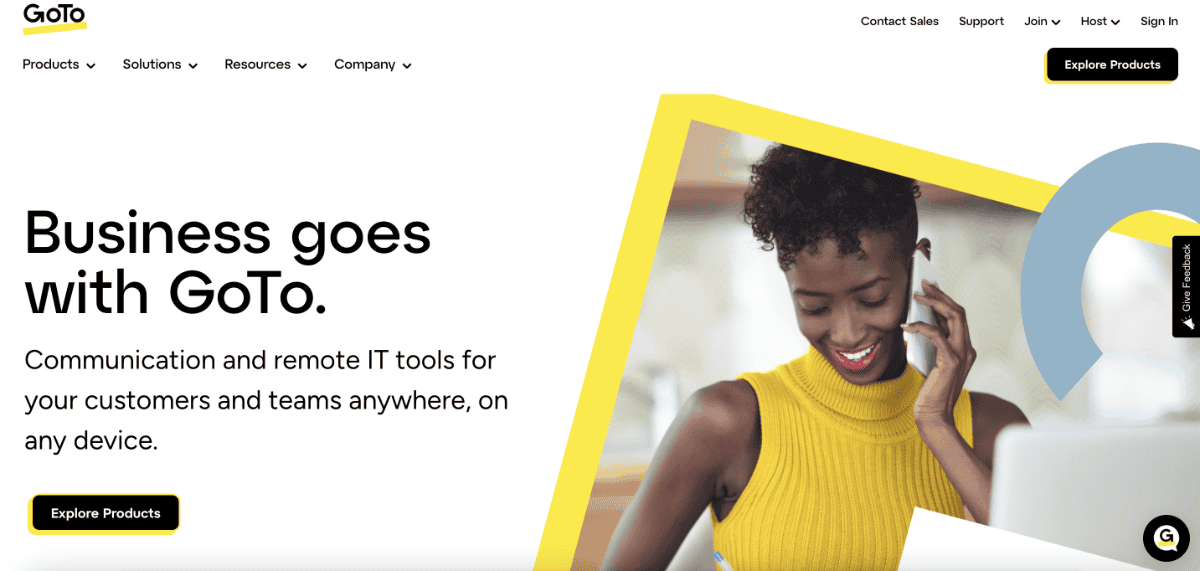
Looking for ways to better incorporate webinars as a part of your content marketing strategy?
GoTo Webinar has been a big name among webinar providers for some time, and they make it even easier with a direct integration for Marketo Engage.
With this integration, you can automate your webinars with Marketo’s Event adapter, which allows you to manage your events, push registration information captured on a Marketo landing page to GoTo Webinar, and pull attendance information automatically into a Marketo Event. In short: you’re able to capture the status of all new webinar leads as members of the event, leading to much cleaner data in your Marketo account.
Marketo Engage is not always the most intuitive tools to use, which makes it important for your team to leverage additional solutions to streamline and save time during your content marketing projects.
I hope you found content marketing tools for Marketo on this list that can help make you and your team more efficient. Happy marketing!
