Story mapping is a practice that can be applied to many verticals to organize and visualize a new project, including (but not limited to); customer or product journey, go-forward plans, or basic project management. The process is useful when collaborating with multiple stakeholders to understand key objectives, communicate on workflow, and visualize progress.
Story maps are most prevalent in software development, especially among teams practicing agile methodology. However, they can be a valuable tool for any industry. Of course, the specifics of a map will differ based on the vertical and project. Follow these steps to use a story map for any new initiative.
What is the overall objective of your project? Are you creating a new internal system, working with an outside client to develop a service, building a website, visualizing your customer journey? Whatever it may be, identify the main goal of your project so that you can work backward from there, to start your story map.
Once you identify your end target, the next step is to outline your vision. Think of this step as telling the initial story. Here are a few examples of initial stories:
The key with this step is to understand your end game (goal), and the ideal storyline (vision) you would like to happen to get there.
Knowing where to start when creating a strategy can be tricky. Take each step of the initial story and group and define activities from there. Ask yourself; what needs to be ideated or created to make that step occur? You might need to break down each step further if the process is complex.
After you establish what needs to happen, make a list of specific activities or tasks to complete. Intuitively group activities into stages. For example, what are the tasks that need to be done first? In many software-related story maps, these individual tasks are referred to as the backlog.
Assign each task to a person or team, ensure they understand the task, and set a firm deadline. Communication plays a crucial role in story mapping, no matter if you have a team of five or two-hundred. Each stakeholder in the story map should have a point person they can turn to for issues; this will help you avoid roadblocks.
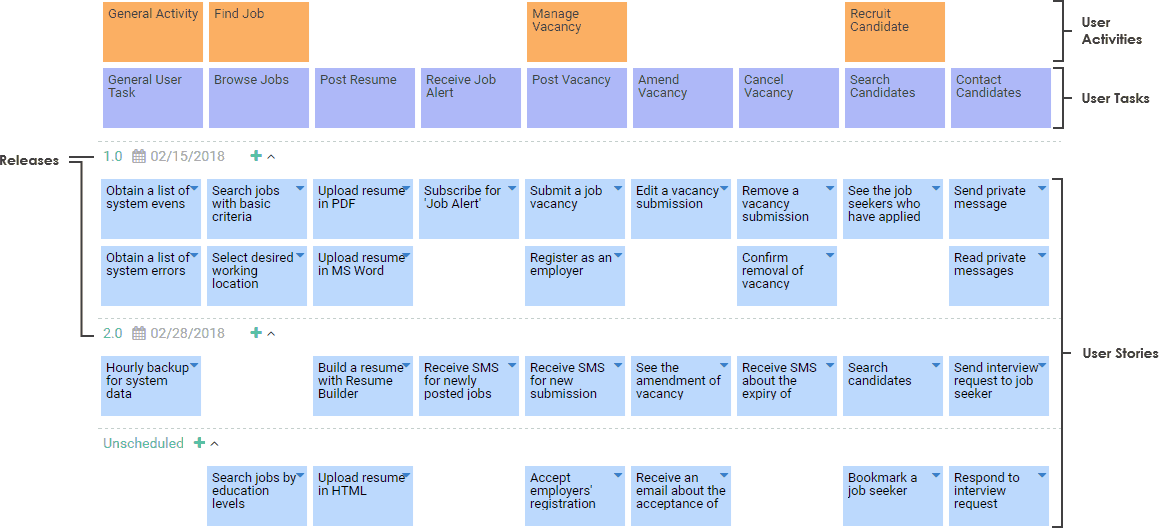
This is the step of actually putting together a physical story map (often referred to as a roadmap) for your project. Original practices used a white-board or a large open wall space, with colored post-its or index cards to outline the roadmap. The main concept being that everyone could visualize steps and assignments, and physically move cards as they progress.
Traditional roadmaps generally have the following stages; backlog (unassigned tasks), in progress (assigned tasks), testing (testing the first iteration), and completed.
If you don’t have all employees or stakeholders in one physical office space, or you would prefer a digital alternative, there are many story-mapping programs. These platforms allow for interactive, usually cloud-based, story maps, accessible from any location, with real-time updates. A few popular options include:
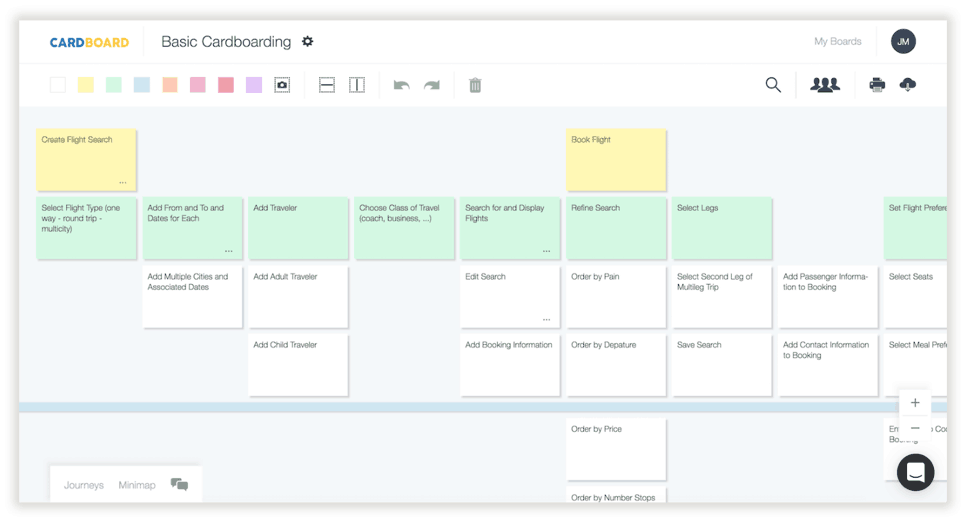
For more options for digital story mapping, check out this article by Feed Otter.
While every story map will differ depending on the industry, company, and campaign, there are main software and agile principles that apply to any project.
If you’re working on a large project with many moving parts, determine the must-haves. Then move those to the front of your story map, to work on and deliver them first. Items that are non-essential, but would be nice to have, should be given second or third priority. This way, if the project takes longer than expected—which it often does—you can cut those tasks.
If there’s a large requirement or task, break it up into smaller more manageable pieces. Even though you might not physically be working off of post-its or index cards, break down updates or tasks as if you are. If the task description can’t fit on a post-it, divide it into multiple tasks. This can also help you divide less critical components, to move them to a later time frame.
Agile software teams have daily or weekly stand-up meetings, where they quickly go over all of the need-to-know information, give progress reports and discuss roadblocks or issues. From here, if further meetings need to happen, they break off into to one-on-ones. While you might not need to have frequent meetings, communication should be key. Further, make sure to document the progress of each task, whether that be on an actual board or the digital story map. Each stakeholder should be able to see progress and understand the current stage of each assignment.
Story maps offer a dynamic process to organize any type of project with multiple stakeholders, stages, and tasks. If you’re facing a challenging new campaign, try creating a story map to set progress in motion.
Image Credit: www.visual-paradigm.com
