Podcasting is a great, creative way to share content with your clients. But what happens when you create an awesome podcast episode, and no one knows it exists?
That’s where email marketing comes in.
Even though podcast platforms notify existing subscribers whenever new episodes go live, the notifications are easy to overlook, and do very little when it comes to building up your subscriber base.
Fortunately, there are other more effective promotional channels available, such as email. In this article, we’ll show you how to email a podcast, as well as the reasons why email can be such a great way to bring more listeners to your podcast, and ultimately, more traffic to your website.
Email marketing is a huge force in the marketing world and important for any company to utilize for sending content. In fact, according to the 2023 Square Future of Commerce report, 86% of consumers stated that they want to hear from businesses that they frequent, and 60% listed email as their preferred method. This trend is likely to continue for the foreseeable future, since 73 percent of millennials prefer email communication from businesses over any other type of communication.

There are a few key ways that you can leverage emails to promote and build a subscriber base for your podcast…and turn these listeners into clients for your business.
If you already have a list of email subscribers, you can set up an automated email campaign to run every time a new podcast episode goes live. These emails can be as simple as an episode title, a brief description or show notes summary, and then a link out to your website or the podcast platform of your choice.
Tip: If you use a tool like FeedOtter, this type of email can be fully automated, so you don’t have to take extra time to build and manually send out notification emails every time a new episode is released. Keep reading for a step-by-step to learn how to set up an automated email like this.
If you’re looking for ways to keep listeners engaged on a deeper level, you can offer exclusive behind-the-scenes footage for email subscribers, and use this offer as a lead magnet to build up your list of email subscribers and new listeners.
When you’re trying to monetize a podcast and maximize engagement with your subscribers, it’s important to make sure that you’re constantly directing them back to your owned channels.
How do you accomplish this in a way that doesn’t come off as smarmy?
One example: if you have a promotional offer or discount code that you share in an episode, you can remind listeners to subscribe to your podcast newsletters, so they can receive the discount code directly in their inbox—no frantic note scribbling required.
One of the most challenging aspects of running a successful podcast is that every episode requires a large amount of effort to record, produce, and market to the right audience.
Luckily, FeedOtter has the perfect solution for streamlining the process of automated emails for podcast episodes.
We also provide various podcast guest email templates to help you invite busy experts, fellow podcasters, and industry leaders as guests on your podcast. Here at FeedOtter, we use your podcast hosting sites RSS feed and create beautiful automated emails sent through your existing email provider.
Let me take you through creating a podcast email in FeedOtter and emailing your podcast episodes to your listeners. In today’s guide, I’ll use Zilliant, a b2b company that currently uses Marketo as their email service provider. Zilliant has a great podcast hosted on Libsyn, with a great-looking subscribe form to create an emailing list.
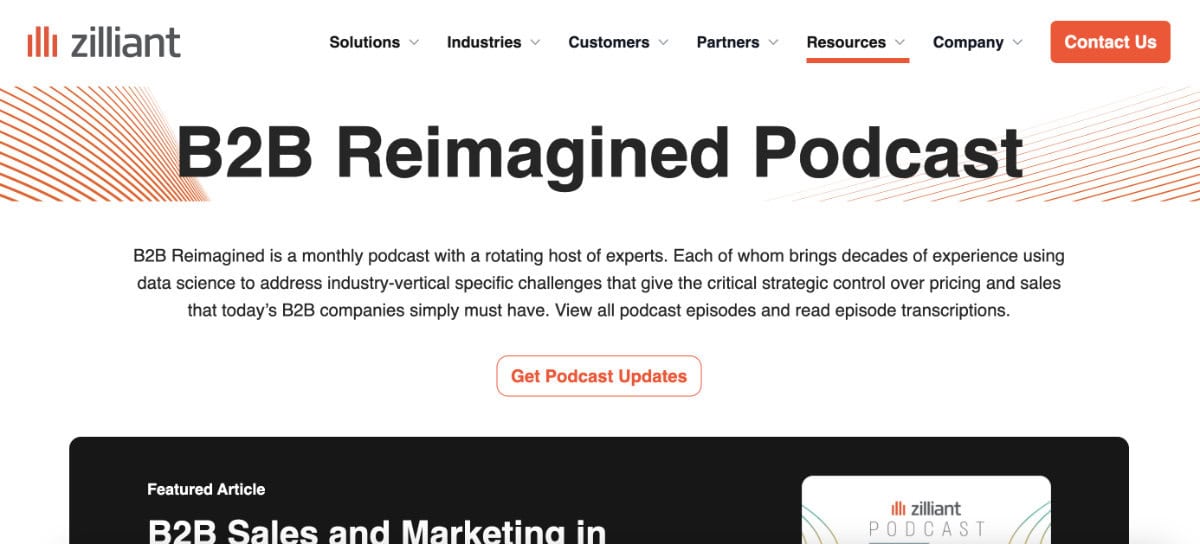
FeedOtter integrates well with all the major podcasting hosting sites including Libsyn, Anchor, Apple iTunes, Google Podcasts, and more, making it easier to collaborate with other podcasts. You will use the hosting sites RSS feed to pull your podcast episode into your FeedOtter email.
In our Zilliant example, the RSS feed comes from their podcast hosting site, Libsyn.
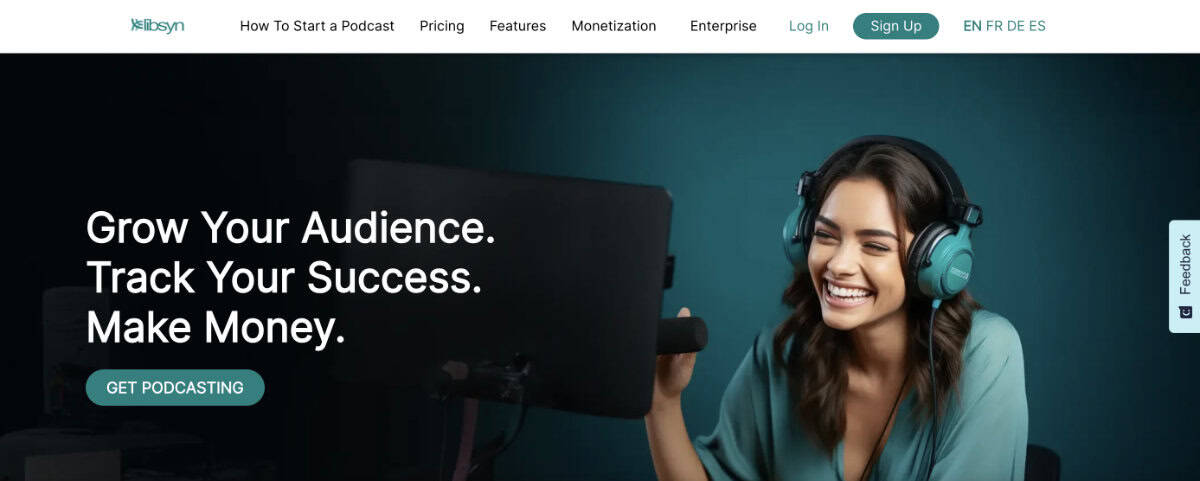
In your FeedOtter account, you’ll create want to click on New Automated Email at the top of your screen. Give your email campaign a name and choose the email service provider that you’d like to integrate FeedOtter with.
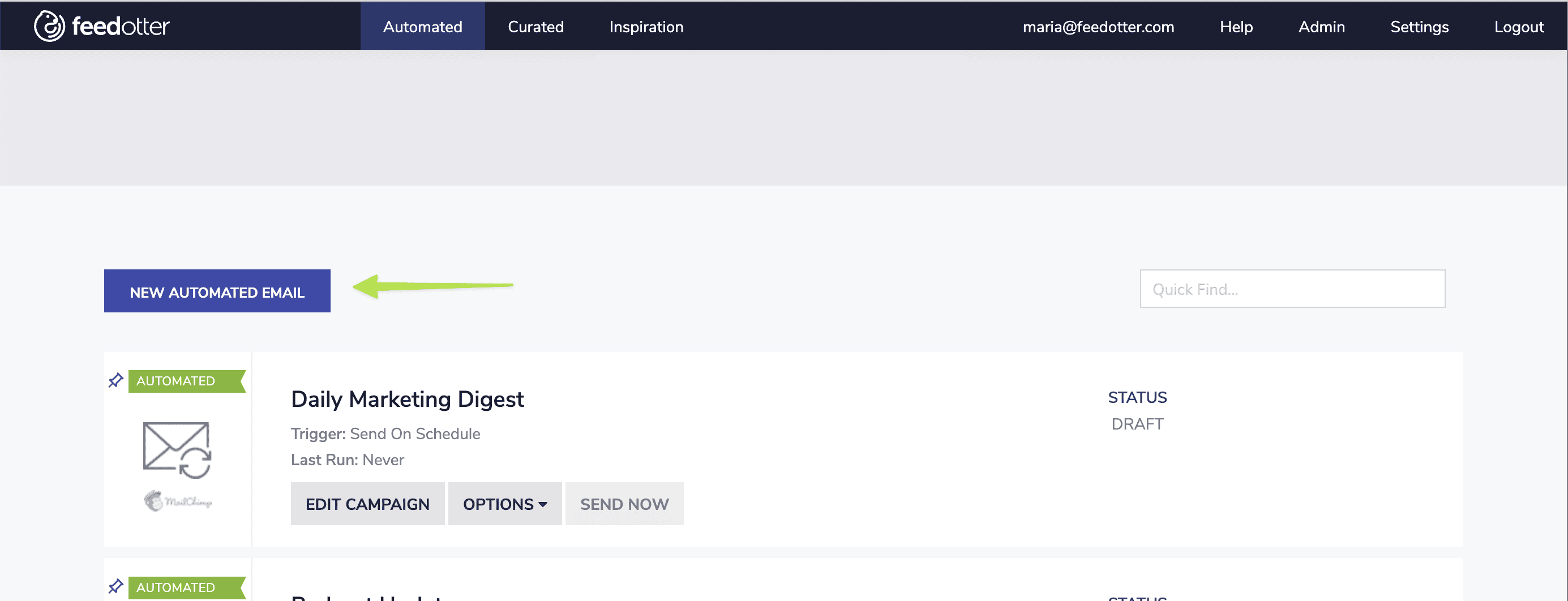
Next, you’ll set up a sending schedule for emailing your podcast. FeedOtter has plenty of options for scheduling your email sends, but we recommend setting up the schedule for shortly after you usually launch a new podcast episode.
For example, if you usually publish new podcast episodes on Wednesday mornings, you can set up the email to send on Wednesdays at 10 a.m. (If you happen to miss a week for your podcast, FeedOtter will automatically detect that there’s no new content, and won’t send an email that week.)
Then, add your RSS feed for the podcast site.
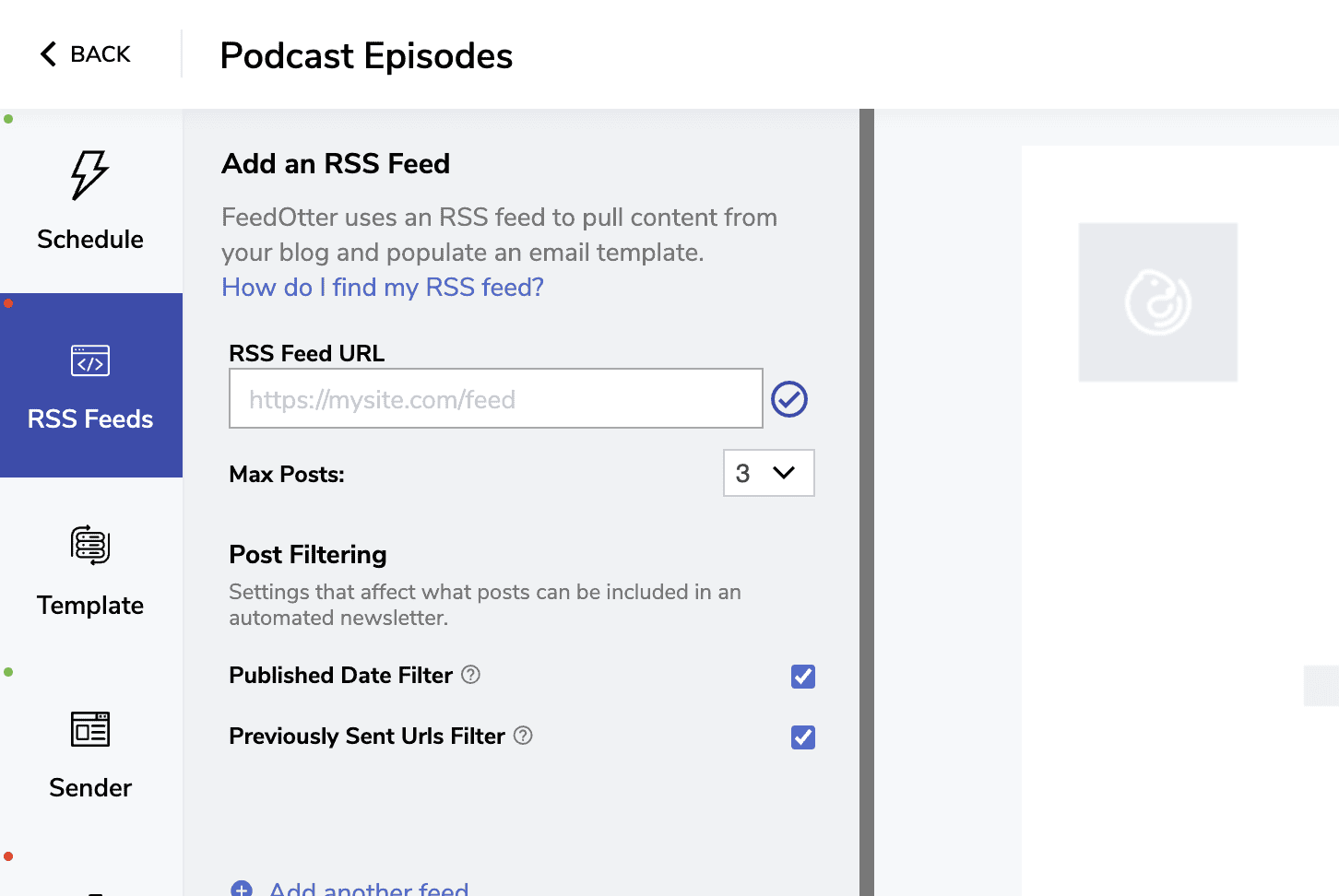
At this point, FeedOtter automatically pulls from your RSS feed and puts your latest podcast episode into a beautiful FeedOtter template.
FeedOtter has its own set of podcast email templates, or you can add your own custom template to your account. You can also customize the template by clicking on the Template tab, and change the colors and add a header or logo image.
The next step is to add your Subject To/From information. Here, you can also add the title of your latest podcast episode to the subject line, or mention an upcoming episode to generate interest.
Finally, connect your ESP through the Integration tab and click Activate Campaign in the top-right corner. You’re all set to start emailing your podcast directly to your listeners.
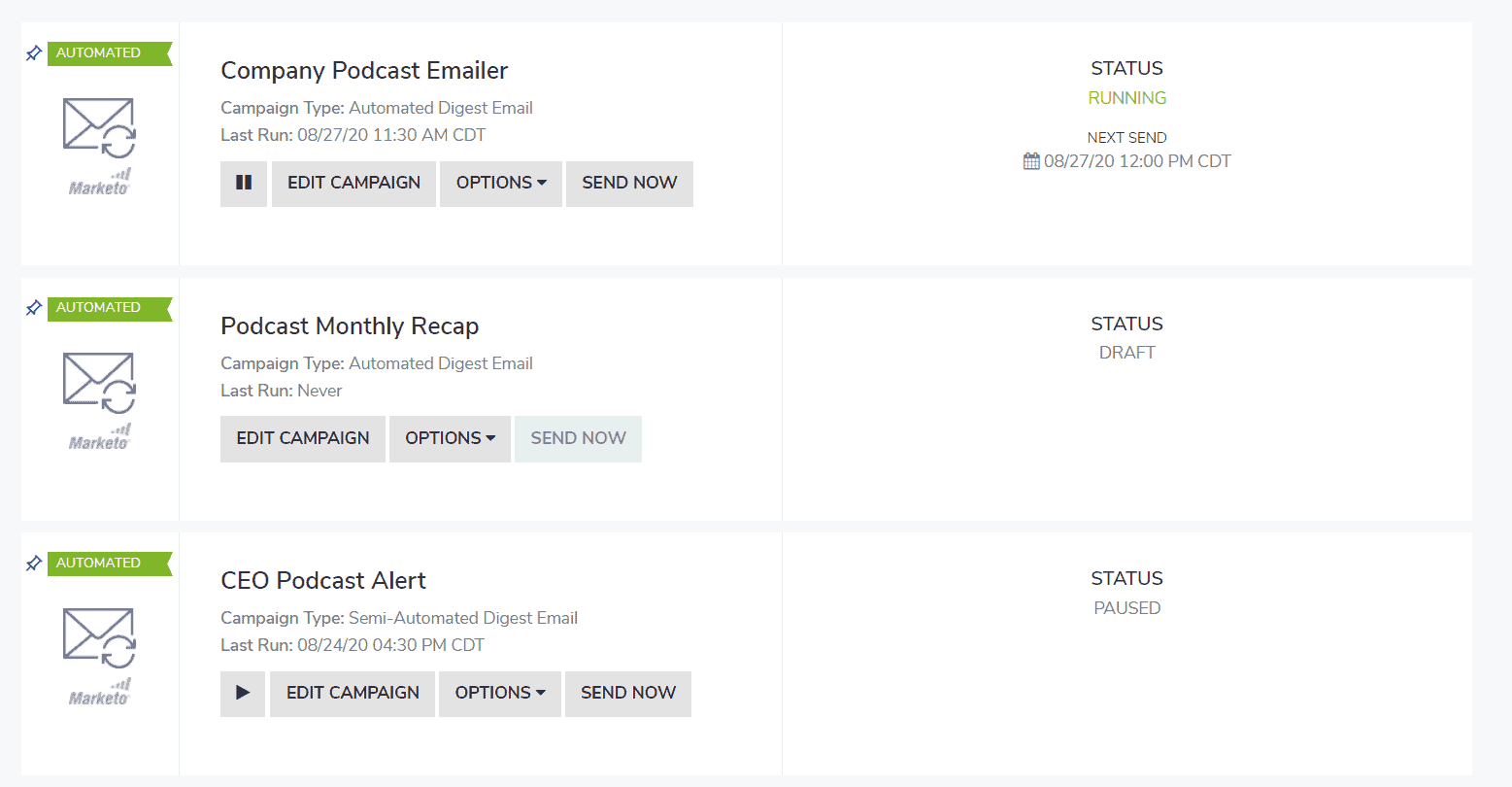
FeedOtter is so excited to work with you and start emailing your podcast episodes through your ESP. You can start a free trial or schedule a demo with us and we’d be happy to get you started automating the creation of your emails.
