Previously we’ve talked about using Pardot to create an effective content strategy, but Pardot is not the only marketing automation tool on the block. Did you know that you can also use Eloqua for content marketing to create and leverage a content strategy?
Content marketing — and subsequently, content strategy — is an invaluable component of your overall marketing plan. Content has a wide variety of uses, such as positioning you as a thought leader and subject matter expert in your field, engaging with your audience, and ultimately, driving marketing qualified leads to your sales team.
It’s a tall order, and managing so many pieces at once can be overwhelming. But fortunately, there are many tools available to help you manage your content marketing strategies, and one such tool is Eloqua.
As marketing automation platforms evolve, many are producing updated product features specific to content marketing and streamlining that process. Eloqua definitely has one of the more robust integrations.
This post will discuss how you can use Eloqua for content marketing and how it can be a beneficial tool in leveraging your content.
If you are an Eloqua user — or considering switching marketing automation platforms to Eloqua — using Eloqua for content marketing is a no-brainer. Oracle, which acquired Eloqua in 2012, offers a robust feature called — simply enough — Oracle Content Marketing, a cloud-based solution designed to streamline your content marketing strategy and process.
The team behind Oracle Content Marketing created an in-depth user guide that details how to best use the platform — however, at 574 pages, it can be quite cumbersome. Hence, we pulled out the most pertinent information to share how you can best use Eloqua for content marketing.
The Oracle content marketing integration is useful to marketing teams as they ideate, strategize, develop, and then deliver content in an omnichannel approach across the customer life cycle. Such features include:
The Oracle Content Marketing integration also makes it easy to use Eloqua for content marketing by following the “5 Principles of Content Marketing,” which are:
You can use these “5 P’s” as you optimize your Eloqua instance for your content marketing strategy.
If you use Eloqua for content marketing, a crucial step is optimizing and configuring your account. Some of the most important to have for content marketing are:
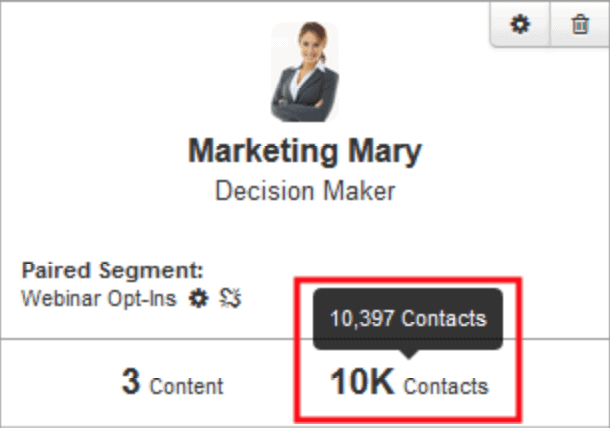
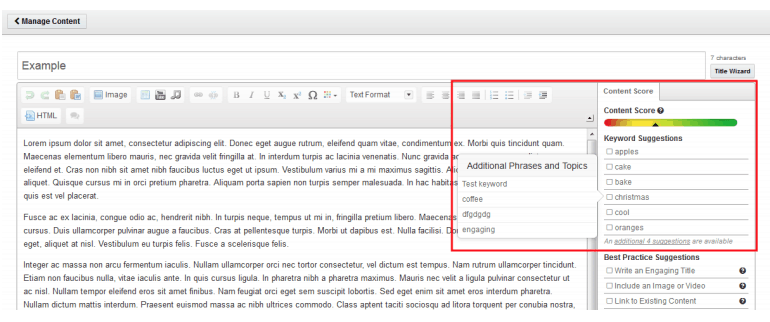
It’s worth noting that these are only four of the features you can optimize when you use Eloqua for content marketing — there are others, such as topic and idea planning, that you can dive deeper into within your Eloqua instance.
Now that you’ve done the legwork and have your content marketing foundations built, you can take that information stored within Eloqua and leverage it in your content strategy.
For this example, one of the easiest ways to leverage this information is by designing your next email campaign accordingly. Build out the approved workflow we talked about towards the top of this post with smart rules that send your prospects down different paths based on their tags and/or personas.
To do this, select your best content pieces in each subject area, and promote them to prospects that are tagged with those subjects. Then, follow up with similar content pieces that the prospect may be interested in. These emails should be personal in nature — something the Dynamic Content app can help you with — and come from a specific sender rather than just the company name.
Some other ways to leverage your content strategy with email include:
We hope you found this introduction to how you can use Eloqua for content marketing to be helpful. As you progress into an Eloqua content expert, be sure to check out the vast library Oracle/Eloqua has available to guide your learnings.
Not sure where to start with curating content for your emails? The most efficient, automated process for curating content is through the use of RSS feeds. To learn about enhancing your Eloqua instance with RSS blog digests and newsletter, schedule a demo with FeedOtter.
