In the simplest terms, UTM tracking attaches a custom URL to a source, medium, or campaign name in order to customize tracking. UTM tracking can be used on social ads, social posts, email campaigns and newsletters, affiliates, display ads and retargeting, even on webpages you’re advertising on a bus or a car wrap.
There are five different parameters in a UTM code, three of which are mandatory for tracking to work. The three mandatory parameters include medium, source and campaign.
The two optional parameters are term and content. Term is rarely used because it applies to instances where you’re targeting specific keywords, and AdWords and Bing Ads do this by default. Content can actually be very useful if you’re testing several emails or social ads to see which works best. You can use content to describe the creative strategy used, the messaging, landing page.
Google’s Campaign URL Builder Tool If you’re a small company not particularly interested in data or rarely running campaigns you want to track, then Google’s tool is a good option for you.
A Spreadsheet. If your larger business and you’re interested in keeping tracking consistent across your teams your teams, this Google Spreadsheet has the formulas built in to generate the UTM tracking URLs for you when you add the destination URL and parameters. It also serves as a repository. It’s a great asset and I recommend making a copy for your company. Below is an example I created to show how it could work:
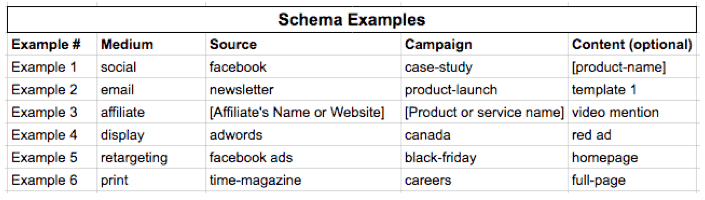
A schema as it applies to UTM tracking is simply the naming convention you use. It’s important to keep that consistent. Describing the different parameters in UTM tracking above, you might have an idea of how a schema applies to your business, but I’ve written up a few examples (which can also be found in the Google Spreadsheet) to help you understand the use cases a bit more.
In example 1, your customer was so thrilled with one of your products that you produced a case study on them and posted it to your Facebook account.
In example 2, you mentioned the launch of a product in your monthly newsletter email and tested a couple email layout variations.
In example 3, one of your affiliates, named Joe Smith, produces a video demo of your main product on YouTube.
In example 4, you run a display ad from AdWords specifically targeting your Canadian market testing two different ad images.
In example 5, you’re retargeting your website visitors with ads on Facebook promoting your Black Friday sale and testing an ad that lands on the homepage with an ad that lands on the page that lists your products.
In example 6, you run a full-page print ad in Time Magazine promoting career development at your company with hopes of acquiring great talent. Don’t worry; keep reading and you’ll learn how to track print ads and other traditional marketing with UTM codes.
Traditional marketing is still very much alive. If you’re company spends money here you should try to measure the impact digitally. Users will usually search your company on Google, which would show up as Organic Search, or go directly to your homepage, which would show up as Direct, but by following the four steps below you will be able to measure a portion of your traditional marketing and make your traffic mix a little more accurate. Below explains the four-step process:
Vanity URL’s are unique, short and/or simple URL that demonstrates the brand or ad campaign. Vanity URLs should be kept as simple as possible because most of the traffic from traditional marketing will come from mobile devices. For example, if EntoBento, a San Diego based dog treat company, ran a promotional ad in Time Magazine, the vanity URL might be “entobento.com/time”.
Use the Google Campaign URL Builder or Google Spreadsheet to create the tracking URL for the ad. Continuing the previous example, the tracking URL for EntoBento’s ad might look like:
entobento.com/?utm_source=time%20magazine&utm_medium=print&utm_campaign=promo
Have a developer create a redirect to send traffic from your vanity URL to the tracking URL. Example:
So entobento.com/time would redirect to entobento.com/?utm_source=time%20magazine&utm_medium=print&utm_campaign=promo
After setting up the redirect, paste the vanity URL into the browser to make sure both the redirect and the UTM tracking is working. Then, open Google Analytics, navigate to Real-Time reports on the left side, and select traffic sources to confirm that you see your test traffic:
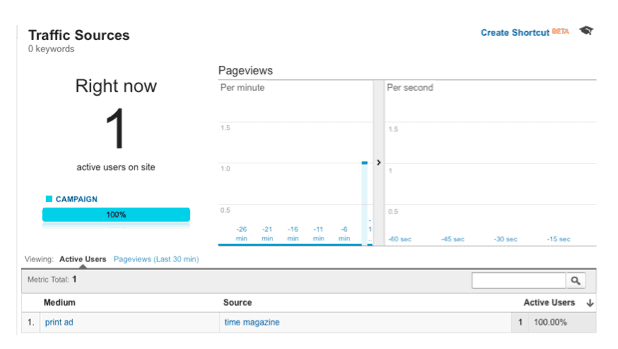
By implementing traditional marketing tracking you’re reducing the amount of traffic that is wrongly classified as Direct or Organic Search, which can provide insight into how those efforts translate to your website.
Overall, UTM tracking is under rated in the digital world. To many businesses it might seem tedious or not worth the time to learn and apply these processes, but if you’re data hungry, love measuring and are always curious about the various efforts you’re undertaking to grow, I suggest applying them. If you have any questions about UTM tracking or Google Analytics, we’d love to hear from you! You can contact us here.
