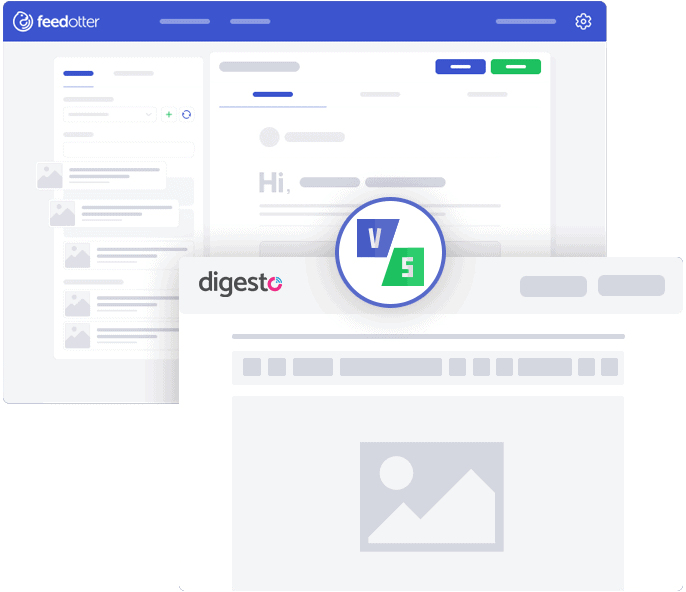
Create and send beautiful RSS emails with full Marketo automation. FeedOtter also unlocks advanced automation features that were previously thought impossible in the Marketo Launchpoint/Adobe Exchange ecosystem.
Let’s take a look at some differentiating factors to consider.
Sincerely,
Andy Theimer
Founder of FeedOtter
We have a growing number of clients who compliment us on our ease-of-use and UI. Digesto, being a tool built by a consulting company(Perkuto), relies on its consulting team to assist in the configuration and setup of its product. Therefore it's reducing the need for an easy-to-use interface.
For example, when it comes to configuring your RSS to an email newsletter you can see a clear difference in the UI of FeedOtter (left) and Digesto (right).

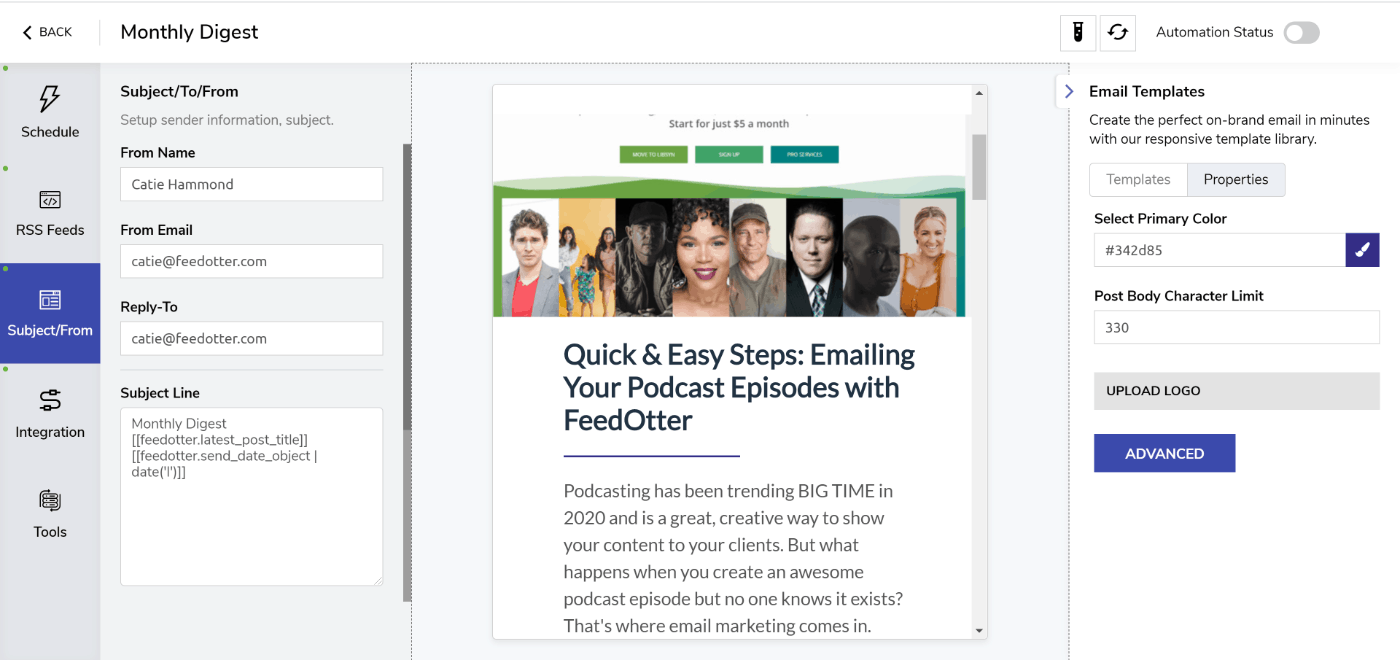


Until FeedOtter appeared on the market in late-2016, Digesto had not changed its product in 2+ years (remember, we tried Digesto ourselves). We believe in the “don’t fix it if it isn’t broken” philosophy except when it comes to software - especially in the marketing space. FeedOtter releases new features monthly and works with each and every customer to ensure we add functionality that saves our users time.
Product evolution is in our DNA here at FeedOtter. We will always strive to have the best product. A handful of features we've added over the past year includes:
Have a unique question or request? Fill out our contact form and let us know how we can help you spend less time creating routine emails.
We do our very best to ensure this table is a fair and accurate comparison of the features provided by Digesto and FeedOtter. If you notice something out-of-date please contact us and let us know so we can make updates. We get busy making our product better and sometimes get behind on keeping this updated!

As an add-on to Marketo consulting services, Digesto can be a solid solution for companies within the budget. It has a knowledgeable team supporting it but is less user-friendly and lacks advanced features that can make your content emails more personal.
Digesto’s less friendly interface and lack of new features may not be ideal for many companies. Digesto's price was upwards of $350 per month in 2016 when we built FeedOtter. Since, Digesto has changed its pricing to be a low-cost alternative to FeedOtter with price-per-email plans starting at $29/mo. FeedOtter has remained consistent, providing a Best-In-Class software solution to automate routine email sending from Marketo. Our software is priced as low as we can allowing us to maintain our Marketo Launchpoint partnership and providing outstanding customer service at no extra charge.
No doubt Digesto's pricing change is in response to great companies such as Autodesk, Clinicient, Outreach and Adobe-Marketo canceling Digesto to subscribe to FeedOtter.
While a low-cost Marketo RSS-to-email solution may be tempting, there are some serious risks. Here is what we hear from customers that formerly used Digesto.
Is it worth it?
There may be reasons to choose Digesto for Marketo RSS-to-email newsletter emailing but there are a number of reasons you should first schedule a demo with the FeedOtter team. We can walk you through the software and share how hundreds of other Marketo users automate their blog and content emails every day. From there, the choice is up to you.