Email marketers are often under pressure to streamline and automate their efforts … without sacrificing high quality outputs and a personalized touch.
Whether you’re sending newsletters, product updates, or nurturing leads, there are some quick and easy ways to automate all or part of your email campaigns in Pardot to help save time and maintain consistent, scalable results.
Let’s take a look at a few ways you can leverage Pardot email automation capabilities in your everyday work…
Pardot’s dynamic content feature allows you to personalize the messaging of your emails based on user data, which allows you to create multiple email versions within a single email.
You can customize sections of an email to display different messages to various segments of your audience, all within a single template.
Tip: Start by personalizing key sections like greetings, product offers, or CTAs to make your emails more relevant. For example, if you’re sending a newsletter to prospects in different industries, tailor the content based on their specific needs.
→ Learn more: Pardot Personalization for Newsletters Made Simple
For Pardot users, drip campaigns are made possible with Engagement Studio. Here, you can create automated workflows that perform any number of tasks, from welcome sequences to pre-sales nurturing. These campaigns are particularly effective for B2B businesses who are looking for ways to keep prospects engaged without having to manually check in at every stage.
Tip: Map out your buyer journey and create content that addresses key stages in the B2B sales cycle—awareness, interest, evaluation, engagement, purchase, and loyalty. Pardot’s automation rules can help you set up triggers based on prospect behavior, ensuring the right message is sent at the right time.
One of the most powerful tools for automating Pardot newsletters is FeedOtter. FeedOtter integrates directly with Pardot, allowing you to automate newsletter creation from your blog or content feeds. It’s an absolute must-have tool if you’re curating and publishing high volumes of newsletters each month.
Tip: With FeedOtter, you can pull in your latest blog posts or content directly into your email templates, schedule regular sends, and ensure your newsletters always contain the most up-to-date content.
→ See how Ziff Media Group publishes 50+ newsletters a week with FeedOtter
Automation is only as effective as the results it produces. That’s where A/B testing comes in. Pardot allows you to test different subject lines, designs, and CTAs to see what resonates best with your audience so that you can quickly identify which trends and tactics resonate the most with your audience.
Tip: Set up A/B tests for your automated campaigns and measure the impact of variations on open rates, click-through rates, and conversions. Use the insights to continually optimize future sends.
To ensure your audience is appropriately segmented (a key requirement for Tip #1 in this article!), you’ll want to dive into Pardot’s automation rules.
Automation rules can run once or multiple times, and are based on prospect behavior, scoring, or CRM data, which gives you full control over deciding what behaviors are the most impactful for your business model—and what content is most relevant to them as a result.
Tip: Use automation rules to clean up your lists by automatically moving inactive prospects to a re-engagement campaign or applying lead scoring points based on specific interactions, like email opens or clicks.
Completion actions in Pardot trigger automatic responses based on specific user actions—such as form submissions, email opens, or link clicks. You can use them to automatically add users to specific lists, send follow-up emails, or adjust prospect scores.
Tip: Set up completion actions on high-value assets like white papers, webinars, or demo requests. This allows you to respond instantly to prospects’ actions with relevant content or offers, improving the likelihood of conversion.
Automation Rules…Segmentation…Completion Action…there are various ways to automate with Pardot.
Unfortunately, it isn’t always clear which method will produce the best results (and it’s all too easy to lose track of what’s currently running, results may be duplicated across the platform).
Pardot seems to acknowledge this confusion by providing this handy little flowchart graphic inside their help center.
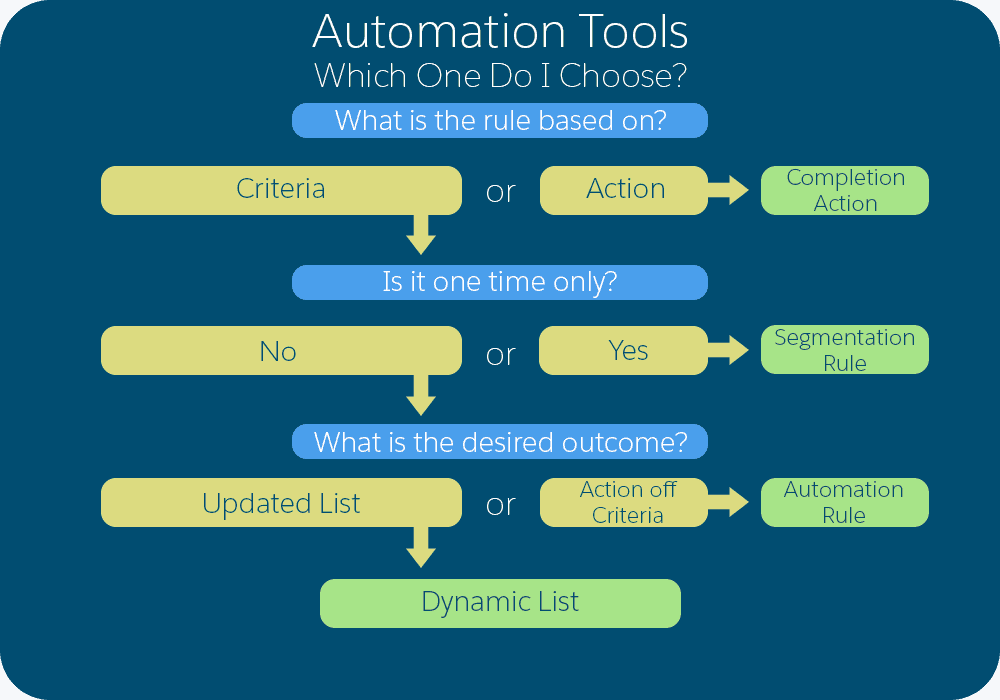
When in doubt, it’s worth referring back to these guidelines and ensuring that all internal documentation is up-to-date so that your automations are working efficiently for all team members.
Automation in Pardot is essential for any marketer aiming to scale their email marketing efforts efficiently. By leveraging dynamic content, drip campaigns, automation rules, and third-party tools like FeedOtter, you can streamline your processes while maintaining a personalized experience for your audience.
