Updated September 2020. In this article, we’ll talk about how to capitalize on your social audience by exploring the benefits of using Pardot for social media.
One of the best ways to get your content in front of a receptive audience is through social media. No secret to content marketers, social media can help you grow a new following as well as stay in front of the followers you already have. Much of marketing is about being in front of the lead at the exact time that they are ready to buy.
And on another token, more touchpoints in a campaign generally correlates with more brand legitimacy and trust, as well as more interest in the product or service you are offering. Social media has a place in your marketing efforts, and your investment will be increased tenfold by integrating your Pardot with social media platforms.
The number one benefit to leveraging Pardot for social media is that it will offer you a more comprehensive picture of your prospects and the type of content they are engaging with. The process is similar to your website tracking process.
Anonymous web activity is reported, and when Prospects are cookied by Pardot, they are then matched to their web sessions. At that point, you are able to view a specific Prospect’s web activity and how it relates to the rest of their profile. Prospects can also be cookied and matched to their social media profiles, filling the missing gaps in their digital activity.
As with all other assets in Pardot (emails, forms, landing pages, files, etc), social media posts will be assigned to a campaign. This gives you more robust campaign tracking when it comes to evaluating which pieces of content have had the most face time, and how it performed across different channels.
A strong feature in Pardot, Page Actions allow you to trigger automated functions based on a Prospect’s visit to a particular page on you website. Think sending an autoresponder email to follow up, adjusting their score, creating a Salesforce task for a sales rep to follow up, etc. Similarly, Custom Redirects provide you tracked links that redirect to another web page. When you use Pardot for social media, you can reach your Prospects on another channel to nudge them toward your web content. And if they click, it will trigger any designated automated functions and cookie them in the process.
Pardot currently allows you to connect Facebook, Twitter, and LinkedIn accounts for easy posting through Pardot. These can be set up with a few easy steps.
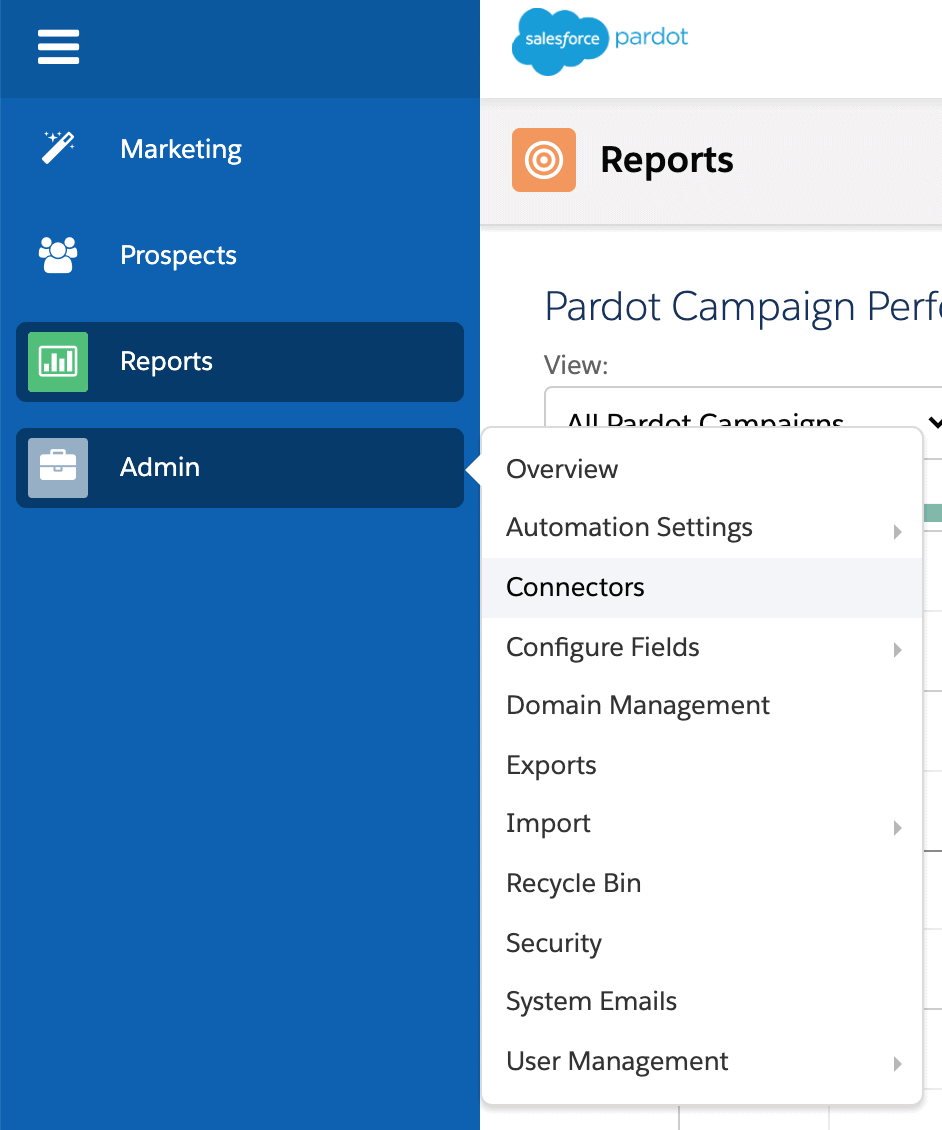
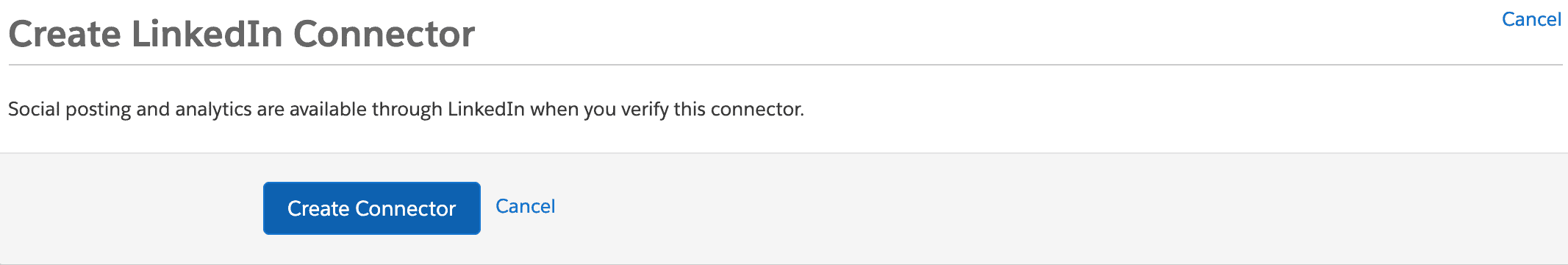
To take advantage of using Pardot for social media posting, you will want to make sure that you can cookie as many of your Prospects as possible. This happens at the point where a Prospect clicks a tracked link.
By including social links in your email templates, you will increase the likelihood that your Prospects are found on social media. If they click on your social icons, they will be cookied and that information will now be tracked.
Because Custom Redirects are tracked, your Prospects will be cookied when they click them. When you use Pardot for social media, incorporating these links in your social posting can help you cookie more people and trap activity that may relate back to a Prospect you already have in Pardot.
Interested in other great ways to use Pardot? Check out our guide to Pardot best practices.
