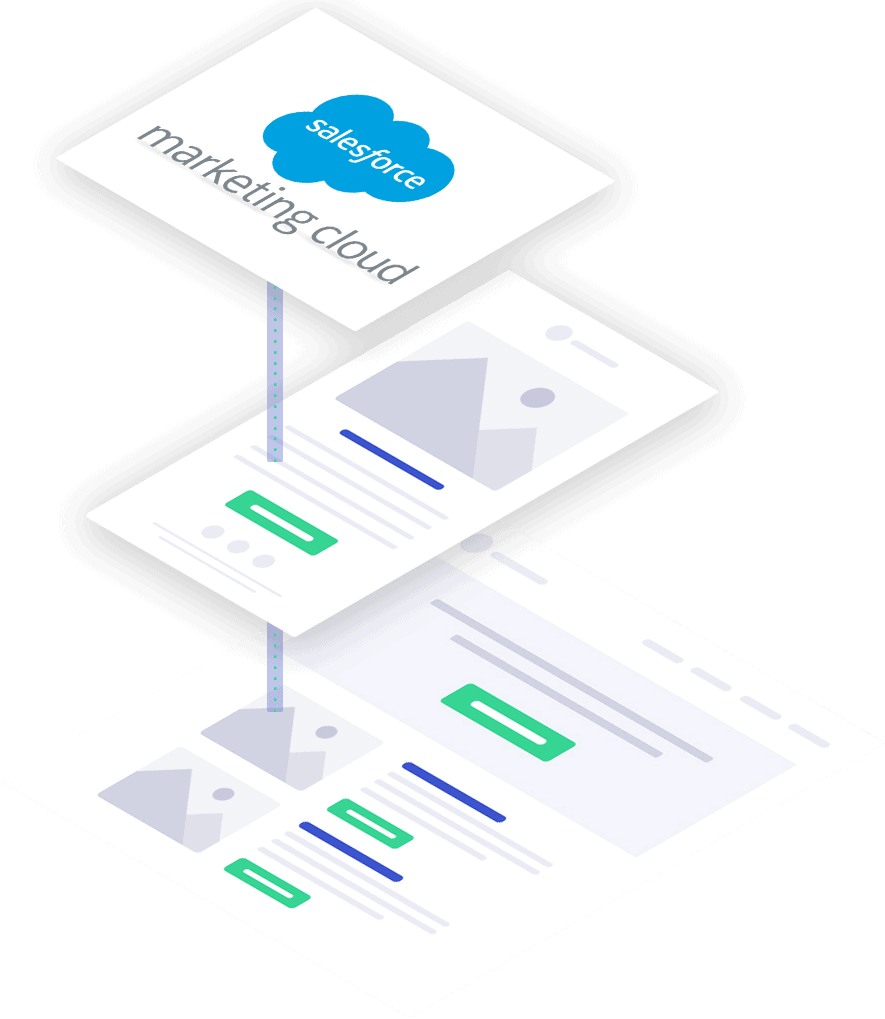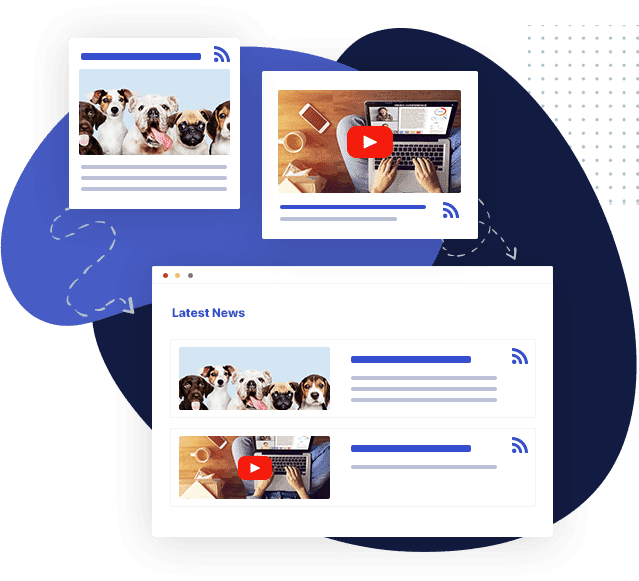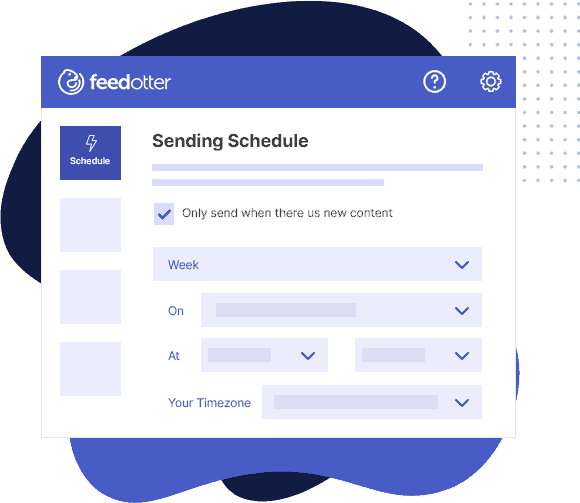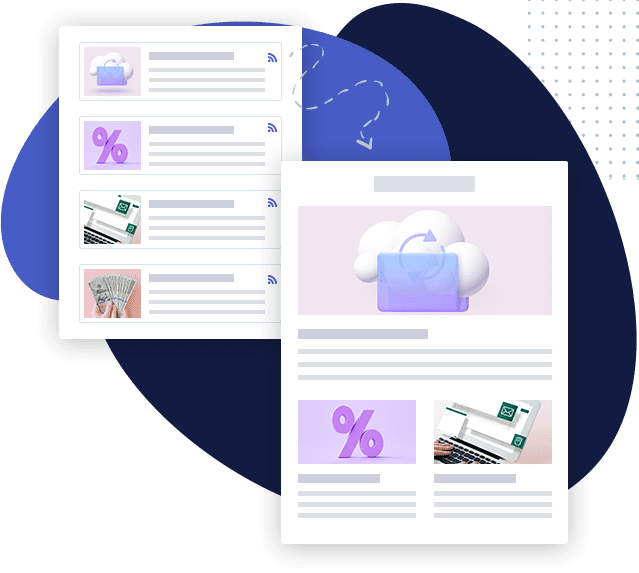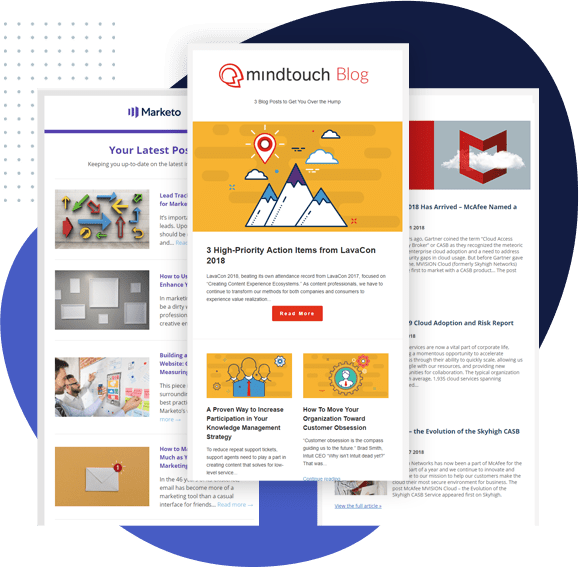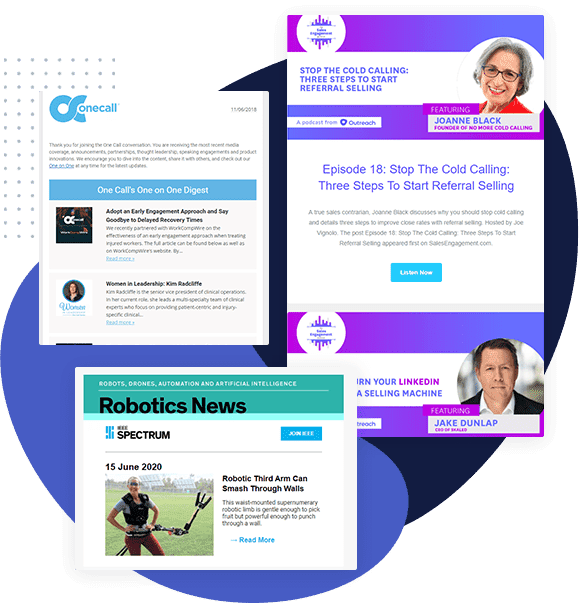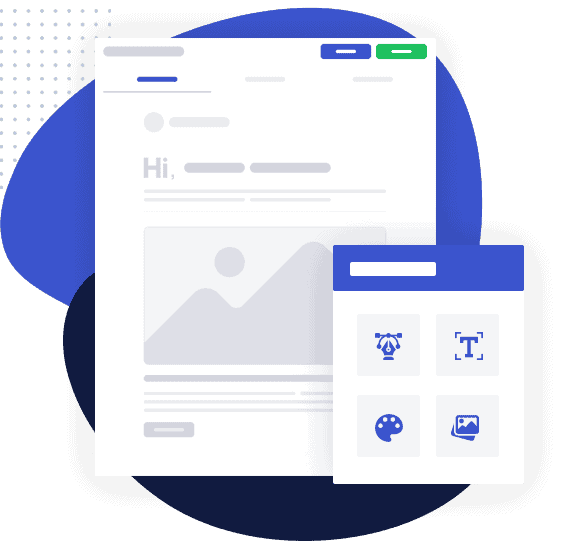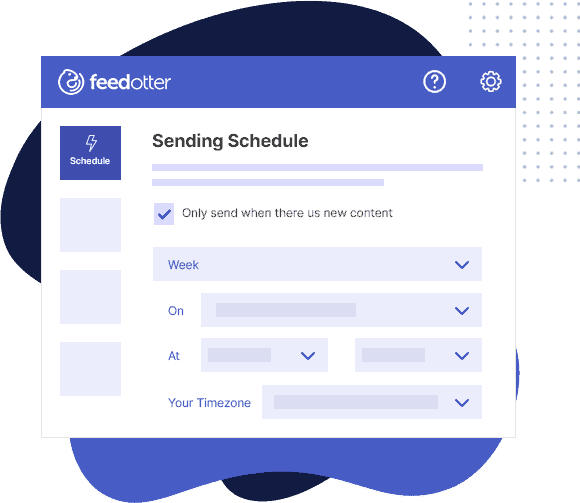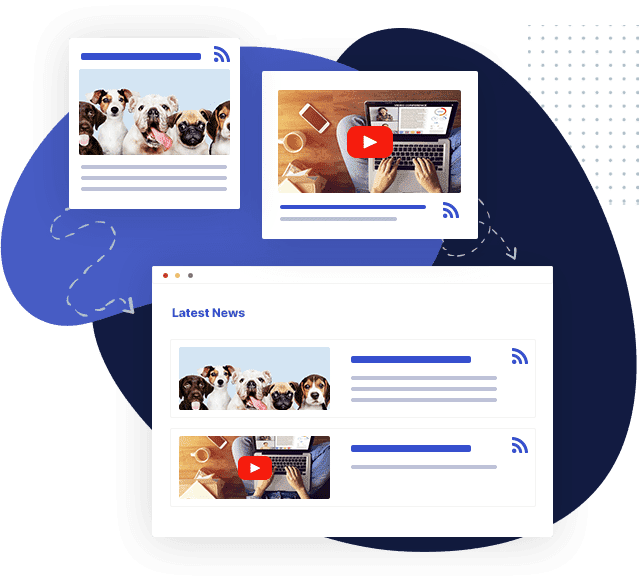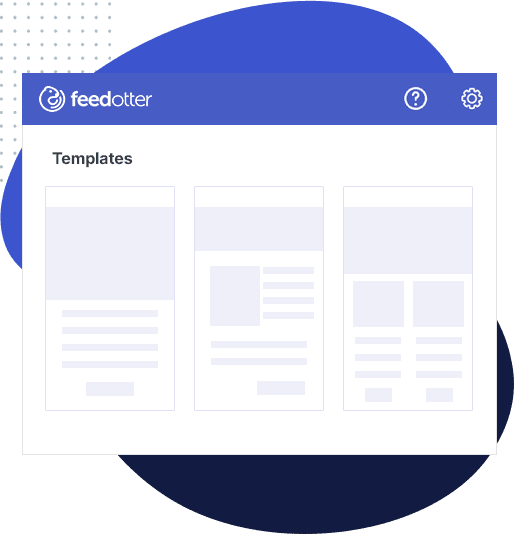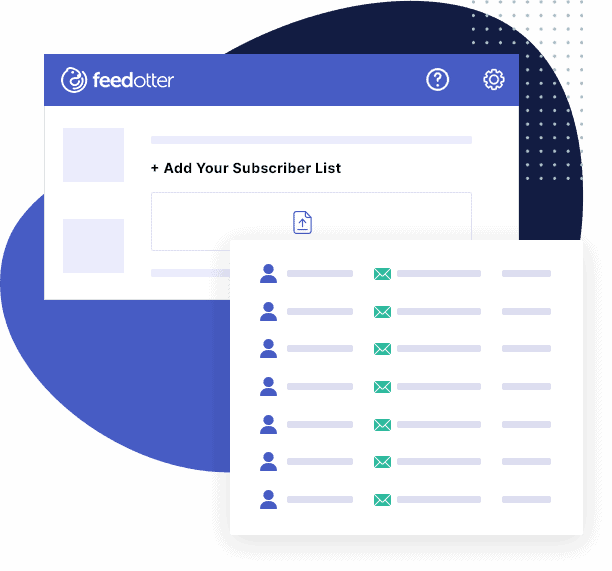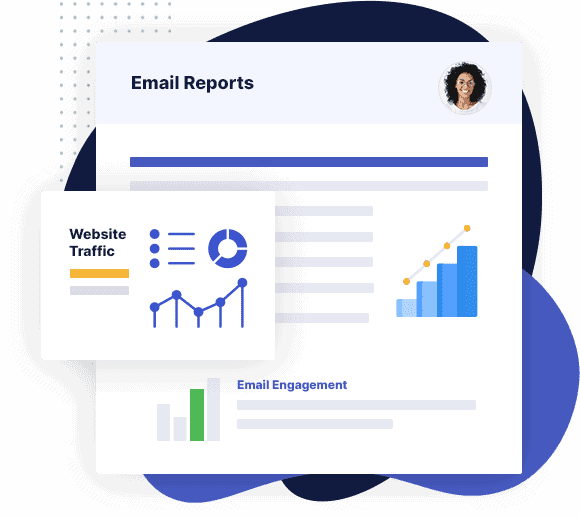Set your preferred trigger, cadence, and time zone preferences.
Send weekly or monthly newsletter digests of your newly published blog posts.
Send update emails whenever a blog post is published on your site.
Only send newsletters when a certain number of blog posts have been published.
Sign up for a free 7-day trial. No credit card required.