New FeedOtter Feature: Add UTM Tracking Codes to RSS and Curated Emails

This week we added a new feature to FeedOtter that makes the addition of UTM tracking codes super-easy. Watch my short video tutorial above or keep reading the transcript below.
Hi everyone this is Andy from FeedOtter here to talk about our new UTM tracking code feature.
This feature makes it easier than ever to add UTM codes to your curated and automated FeedOtter email campaigns.
To access this new interface edit your FeedOtter campaign, click on the customize tab, and then the “address, social, UTM” button. In addition to a more organized interface for setting up the address and social links for your footers, you’ll see a new tab called UTM codes.
In these boxes, you can define the codes that you wish to append to your FeedOtter post and content URLs. If you use the post title or campaign name variables FeedOtter will automatically insert the name of your campaign or the post title. This allows you to track the amount of traffic that your emails are driving back to your website using Google Analytics.
To activate this feature simply click the checkbox fill in the details and click update. Your links will have UTM codes appended to them.
If you have any questions about using this feature or any other FeedOtter features click the question mark in the upper right-hand corner can send us an email or email success@feedotter.com any time. Thank you for watching!