WordPress makes an RSS feed for just about anything on your website. WordPress RSS feeds allow you to streamline the creation and automation of content email campaigns. Here, we’ll show you how to find many different WordPress RSS feeds for your website.
WordPress RSS Feeds for Categories
One Category Feed
Here’s what the WordPress RSS feed URL will typically look like for finding content in one specific category.
http://www.example.com/category/categoryname/feed
For example, if you were looking for FeedOtter’s blog content in the category best practices, the RSS feed would look like this.
https://www.feedotter.com/blog/category/best-practices/feed
One of Multiple Category RSS Feeds
You can also combine multiple categories and see content from more than one category.
http://www.example.com/category/cat1,cat2/feed
OR
http://www.example.com/?cat=42,43&feed=rss2
For example, if you were wanting FeedOtter’s blog content for the categories best practices and how to, it would look like this.
https://www.feedotter.com/blog/category/best-practices,how-to/feed
Posts Associated with All RSS Feed Categories
If you were wanting only the content that falls in all the categories listed, your WordPress RSS feed will look like this.
http://www.example.com/category/cat1/category/cat2/feed
So, if you were only wanting the content that fell under best practices and how to, this is the RSS feed URL.
https://www.feedotter.com/blog/category/best-practices/category/how-to/feed
WordPress RSS Feeds for Tags
Not only can you find specific category RSS feeds, you can also find your WordPress RSS feed for specific tags on your content.
One Tag Feed
Here’s what the feed URL will look like for one specific tag.
http://www.example.com/tag/tagname/feed
For example, looking for our content tagged Pardot?
https://www.feedotter.com/blog/tag/pardot/feed/
One of Multiple Tag Feeds
If you’re looking for content from one of multiple tags, use this URL.
http://www.example.com/?tag=tag1,tag2&feed=rss2
So, if you were looking for content with a pardot or automation, try this.
https://www.feedotter.com/blog/?tag=pardot,automation&feed=rss2
Posts Associated with All Tags Feed
Or, if you were wanting content with both tags:
http://www.example.com/tag/tag1/tag/tag2/feed
For example:
https://www.feedotter.com/blog/tag/pardot/tag/automation/feed
WordPress RSS Feeds for Tags and Categories
Combining Category and Tag for your RSS feed
You can also find content by the RSS feed that falls into a specific category and has specific tags like so:
http://www.example.com/category/categoryname/tag/tagname/feed
For example, if you’re wanting FeedOtter’s b2b resources category with the tag Pardot you would use:
https://www.feedotter.com/blog/category/b2b-resources/tag/pardot/feed
WordPress RSS Feeds for Custom Post Types
If you have custom post types that you are wanting to single out in your RSS feed, you can use this url.
http://www.example.com/feed/?post_type=<your custom post type name>
Here’s a great example:
https://www.feedotter.com/feed/?post_type=blog-post
In Conclusion
You can find a WordPress RSS feed for any of your website content for use in creating automated email campaigns. For more info about automating email newsletters for your blog, schedule a demo or email us at success@feedotter.com.