One thing content marketers care the most about is creating new fresh content that helps attract more traffic. We know that great content can be beneficial in a number of ways. Some include increasing your company’s online visibility, providing value to your prospective customers, and maintaining brand awareness. Whether you’re a newbie just getting started with content marketing or well-seasoned, the objectives of putting a content piece together are the same: Plan, Create, and Share.
Here are some of the top tools that help plan, create, and share your content:
Plan Your Content Marketing
When planning your content marketing, there are typically two phases; Discovery and Organizing. Discovery might look something like exploring trending hashtags or keywords. One tool I like to use is Google Trends, which allows you to enter a keyword and Google will report the frequency of it being searched as well as any related key terms or phrases. The best part is, this tool is FREE!
By looking at the “related queries” content marketers are able to pinpoint exactly what their audience needs to hear from them. For example, I can see from Google Trends that there is a large interest peak regarding what content marketing is. This shows me that a large portion of my audience may still have some reservations about what content marketing entails.
Now, when it comes to organizing I am extremely biased. This is because I am obsessed with Quip. If you haven’t heard of Quip yet, they are a Salesforce product that allows users to collaborate in real-time on shared documents, spreadsheets, project plans, and more. They have a fair pricing structure for businesses, but if you are a one [wo]man show then Quip is absolutely free!
The interface is extremely user-friendly and allows you to stay organized with the ability to create sub-folders and, my favorite, color code them! Natively through Quip, you can utilize a number of other tools like the process bar, project tracker, kanban board, and calendar as another way to keep organized.
You can also drop comments anywhere within the document to spark a conversation or note a reminder. These examples just hit the tip of the iceberg when it comes to the different possibilities with Quip. Ultimately, Quip is a great tool that can help you integrate with other platforms and collaborate with colleagues or clients.
As a content marketer, we’re sometimes creating content, like social posts or blogs, that contain other related sources such as photos. Instead of saving the photos to my desktop, I outline my content then copy and paste my photos where they belong. Quip documents can also be shared with anyone, where others can solicit feedback in real-time via the internal chat function.
Another awesome feature of Quip is the ability to great-looking documents using native tools. Personally, I’ve used them to create client project plans, content marketing calendars, and more. One of my favorite aspects about Quip is that it cuts down the number of emails to my inbox with real-time notifications. I have no doubt this will become your favorite tool within Quip because who doesn’t want to cut out the number of work emails they receive!
Create Your Content
When it comes to what type of content you should be creating, it’s best practice to put yourself in the reader’s shoes and determine the best way the content can be easily interpreted. Whether it’s writing blogs, creating infographics, or ebooks Canva has a variety of templates to help bring your content marketing to the finish line.
Canva is an online graphic design tool that offers easy editing with a drag and drop feature. While they do have paid versions of Canva, including enterprise levels, I have found the free version works just fine. The only feature I feel I am missing out on is the ability to create different folders for my content.
Canva allows you to choose from 50,000+ layout templates for different types of content and search thousands of icons. While many of these icons are free, users can decide to upgrade to other icons or images. There’s also the ability to drag and drop shapes, lines, and charts. Lastly, you can upload computer photos, which can then be edited by the built-in photo editor.
Canva is another one of my favorite tools I’m biased about because it’s so easy! With a breeze, you can create ebooks, infographics, social graphics, and much more. To top it all off, these graphics can easily be saved by selecting the download button in the upper right corner, where users are given the option to export as a PDF, JPEG, or PNG. Thankfully there is no fussing over the exported file type.
Share Your Content
At this point, you’ve come up with a great plan for your content. You’ve organized what you need to get done and taken the right steps on how to get that content created. Now, you’re ready to share and optimize your content.
With the existence of several types of content marketing mediums, it’s important to pinpoint which one will best connect with your audience. There are a couple of different routes to take here. Whether it be through social media, blogging, or email marketing, there are a number of tools that can help with scheduling and overall distribution.
For social media management, my favorite tool is Sendible. Of course, the platform has the ability to schedule posts, including Instagram, but it also lets you engage with your audience right from the platform feed. This is extremely beneficial as it cuts down the time of jumping from platform to platform in order to connect with customers. You can also monitor keywords to stay in-front of trending topics and most importantly users can customize their reports and dashboards to measure what’s working.
As a content marketer, you know blogging can be a tremendous resource for your company. These blogs can also act as a great resource for email marketing, whether you’re blasting your monthly subscribers or using them as valuable content for new leads. There’s a great tool called FeedOtter that allows users to easily build email templates that pull in blog posts from your website.
FeedOtter seamlessly integrates with Pardot and Marketo to immediately send or schedule emails of your new posts. The platform offers out-of-box newsletter templates or you can create your own style. The beauty of FeedOtter is all the email sending and management is being done through your marketing automation platform. Therefore, unsubscribes and bounces are still effectively being managed in one area.
Optimize your content
One significant step when sharing your content is ensuring it has been optimized. The easiest way to enhance your blog post is to assign keywords, tags, and develop SEO. When using WordPress, one of my favorite SEO plugins is Yoast SEO. It’s by far the most self-explanatory and user-friendly tool to use for SEO optimization.
Once the WordPress Plugin is downloaded, a section of every page will be dedicated to Yoast SEO where you can not only develop SEO on blog posts, but also individual pages. The Yoast section will score the SEO on the page on a number of characteristics including title, keywords, meta description, readability, and more. Most beneficial, the Yoast SEO plugin will tell users exactly what they need to work on to get good SEO.
Learn more content marketing tools you can’t live without.